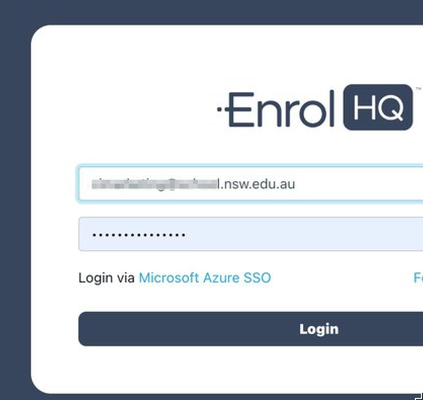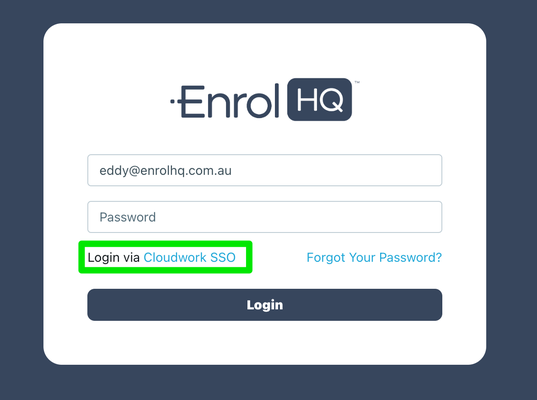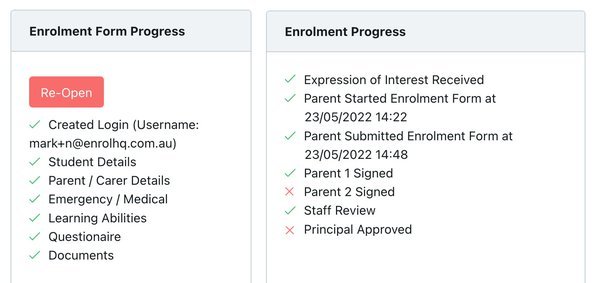1. Roll up waitlists using the Bulk Action tool
Efficiency is key when managing enrolments. Utilise the EnrolHQ Bulk Action tool to seamlessly roll up your waitlists.
The Roll Up feature is very useful when a new school year begins. For example, if a group of waitlisted students are currently in Year 7, 2024 and they need to move to Year 8, 2025. The rollup function allows staff to make that change with just a couple of clicks.
In contrast, the Roll Down function is applicable if a school needs to move a group of students back down a year.
Both Roll Up and Roll Down can be used as bulk actions by selecting multiple profiles at once and then navigating to Bulk Actions > Roll Up or Roll Down. Of course, all changes are logged in our Audit Log for full transparency.
2. Review email templates in case they are out of date
Use the quiet time in January to take a moment to review all your email templates. Ensure that they are not only up to date but also reflect any new 2025 information you need to convey to your prospective students and their families.
Take a look at some great Support Articles here:
https://www.enrolhq.com.au/enrolhq-knowledgebase/emails/
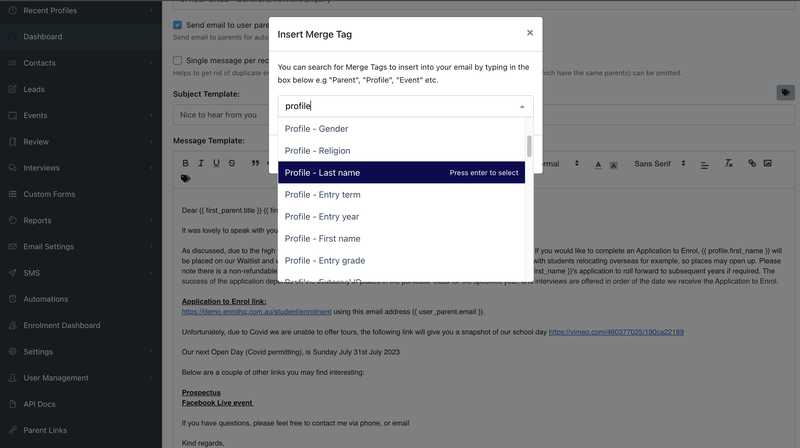
3. Update your Parent Dashboard, Tours and Downloads
Make sure you check all your Parent dashboard announcements as they may have old information in them (eg 2024 dates).
Also, now is the time to upload your scheduled tours for the year and any PDF documents you have gated using our lead generation tool. If you fees have changed, this is the time to update those as well.
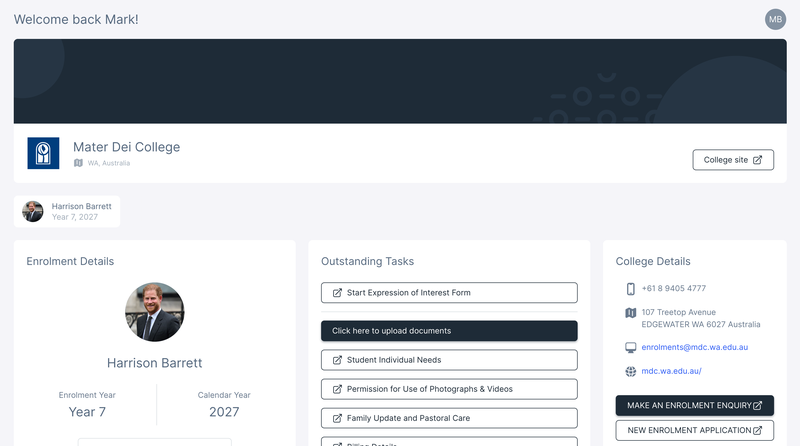
4. Disable any staff users that have left your school and make sure you have turned on SSO
Disable any staff users who have left to ensure that only authorised personnel have access to EnrolHQ - this is under User Management > Users. This step contributes to a secure enrolment process. Disabling a person just restricts their future access, it does not remove any of their audit log or notes.
If you are not yet utilising our SSO feature to login to EnrolHQ, now would be a good time to turn this on. Get your IT Team to reach out to us.
5. Review Custom Forms
Review and update your custom forms to collect the 2025 information you require from applicants, making the enrolment process more tailored and efficient. You'll find that questions may need to be updated as you move into the new year. Anything you edit and save will hold the Custom Form version number against your collected data - a very helpful tool.
6. Review the Open/Close Year Levels for your Enrolment/Scholarship Applications
Stay in control of your enrolment process by carefully reviewing and adjusting the open/close settings for year levels. This ensures that applications are not received for year levels with oversubscribed or closed entry.
You can see these here Settings > Year of Entry Settings
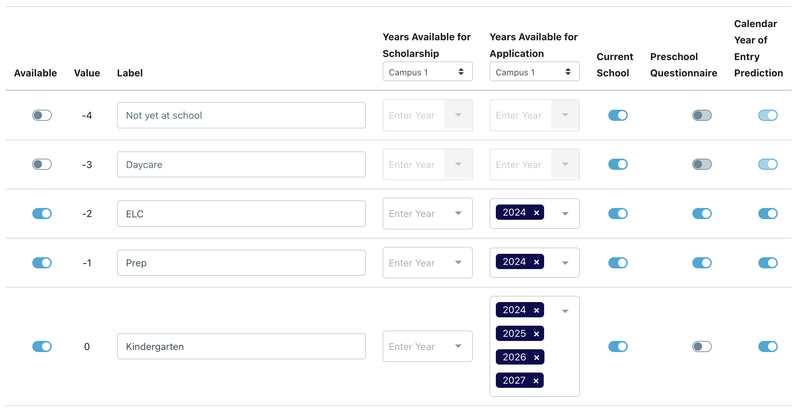
7. Send out your 'Intent to Proceed/Update Contact Details' Email with Custom Form
Kick off the 2025 enrolment season by communicating with your applicants sitting at application stage or below. We recommend sending out an 'Intent to Proceed' email and prompt families to update their contact details and let you know if their circumstances have changes. This proactive approach gives you a more realistic number of potential applicants for future years.
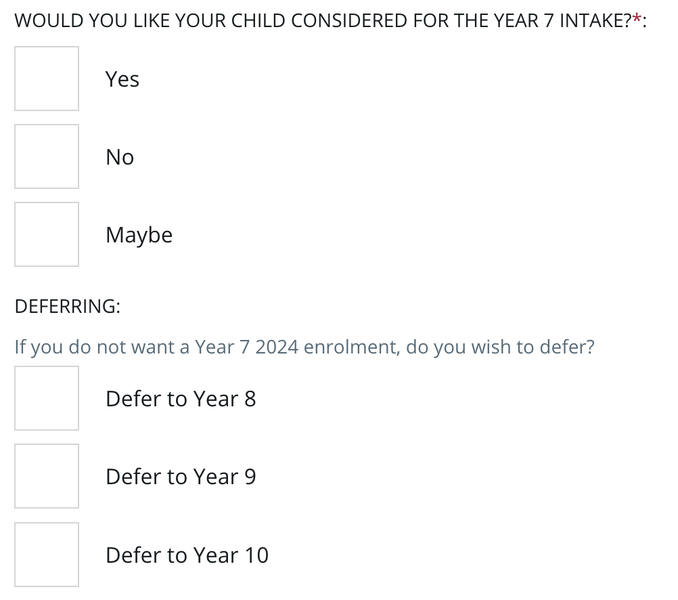
8. Turn on the new Parent User Interface
We've worked really hard this year to make you a new user interface for your parents that reflects 2025 design and looks great in mobile devices (most parents use a phone to complete EnrolHQ tasks). This impacts all the parent facing forms and their parent dashboard. This feature can be tested under Parent Links (beta links available for preview) and then be enabled under Settings > School Details > Features > New UI when you are ready.
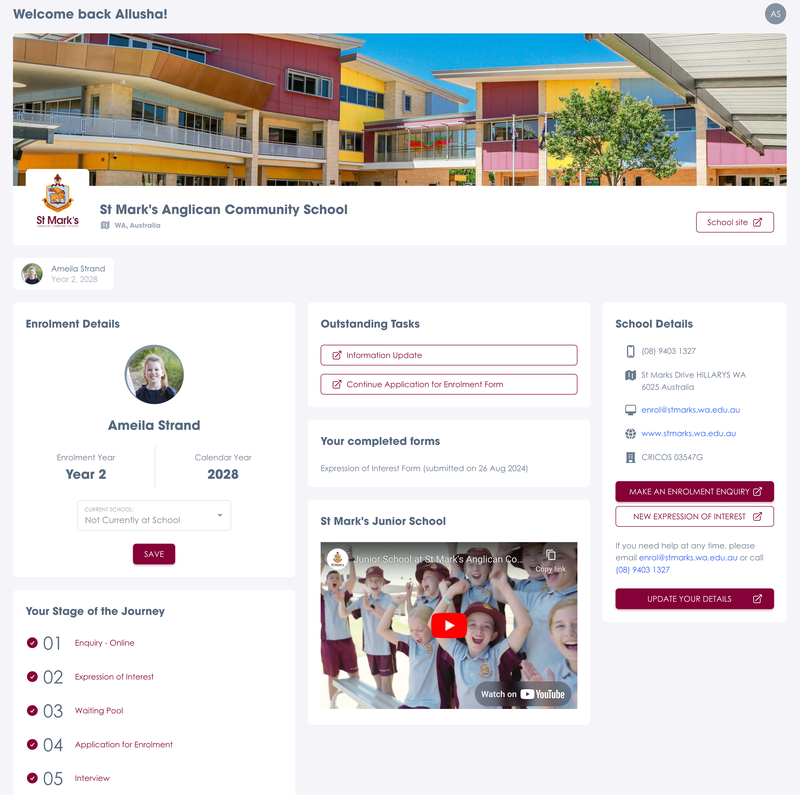
By following this setup guide, you'll set the stage for a successful enrolment season in 2025. Remember, a well-organised and efficient enrolment process not only benefits your school but also ensures a positive experience for your prospective students and their families.
Wishing you a smooth and successful enrolment season ahead!