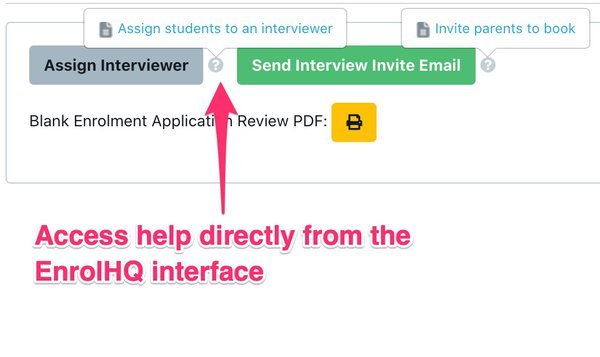New Feature
14 Brand New EnrolHQ Features to kick off 2023
Over the summer break, we've been in the office launching plenty of goodies for our EnrolHQ users. You lucky ducks!
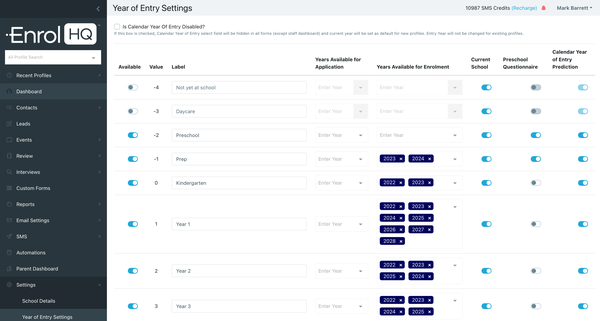
Without any more waffle, here are the 14 features launched in January 2023 from our EnrolHQ team aimed at simplifying the parent journey and making your life as an enrolment team easier.
- New setting for a custom header and footer for each individual email template under Advanced Settings - that means each email template can look different. Once you combine this with fully HTML templates, the sky is the limit with design and functionality.
- Added AND/OR filter options to custom categories. This means that you can run a report of applicants that are interested in 'Music' and 'Drama' or interested in 'Music' or 'Drama'. A powerful feature to help with running filters and reporting.
- Re-worked the parent user interface for the Event Booking forms so that new attendee names are listed as checkboxes in Step 3. This makes is quicker for parents to complete the forms and let you know who is attending.
- Added mailing details to the "update contact details" section in Parent Dashboard. This allows your parents to update their mailing address via their Parent Dashboard. They could already update their other address and communication preference details but this is an added feature.
- Made the navigation bar sticky inside the detailed student view to hold all important actions easily accessible as you scroll down the page.
- Added the last login timestamp for all users in the User Management panel so you can check inactive or unauthorised login activity of staff.
- Added drag and drop to the Document section under Student Detailed View. Simply drag multiple files onto the page to start an upload. The process will automatically mark uploads as verified and save them - saving you a couple of clicks.
- Added student external ID to the global search. This is handy when you have a SIS ID you want to lookup to see which profile is linked.
- Added a Bulk Action so you can Reset your Custom Forms and ask parents to complete them again while retaining the first saved version.
- Grade Year Settings and Year of Entry Settings have been combined and the user interface updated to make it easier to manage all available entry year groups and what grades have preemptive entry year classification.
- We added individual toggles for the active year range and current school range to give you full flexibility on what forms are available when. You can also re-label the school grades to whatever names you want.
- While we were at it, we added an additional questionnaire that can be enabled for any year/grade inside the application forms (eg ask different Application questions for Preschool vs Secondary) but in the same main form.
- Because we now have schools outside Australia using our product (yay!), we have added default localisation questions and associated customisations.
- Finally, we offer Single Sign on for Staff Users. You can read all about ourStudentnet Cloudwork SSO integration or our Azure Active Directory Integration.