How to create a field for additional “Document Uploads”
Go into Settings - Form Fields - Enrolment Documents and click on “Custom Documents Upload”.
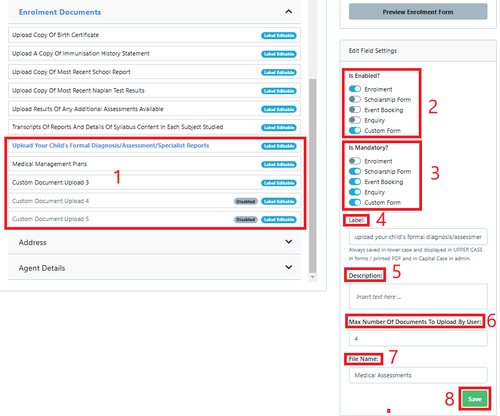
- Select the document you wish to amend
- Select where the document is enabled e.g. application, custom form
- Select if this is a mandatory upload or not
- Add the question detail in Label (this will be displayed on the form)
- Add any further description of the documents required (optional)
- Select the maximum number of Documents allowed to be uploaded to this slot
- Add the unique File Name the uploaded files will be saved as (generally similar to the label)
- SAVE