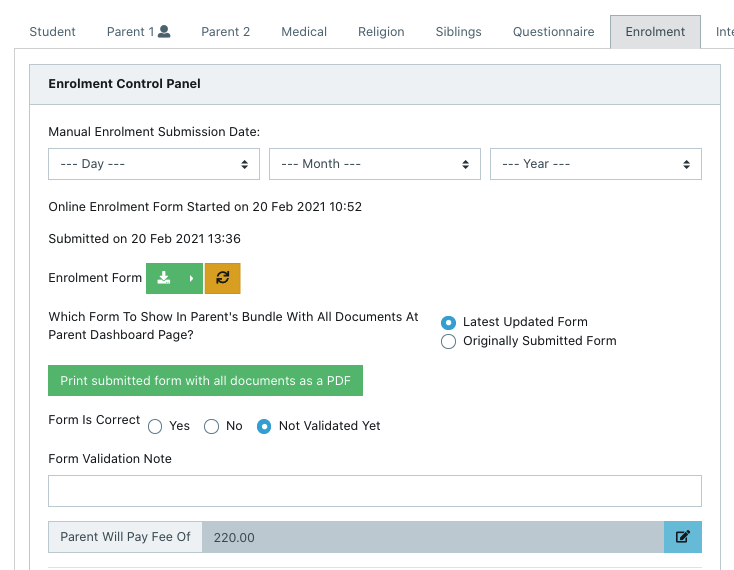How Do I Update the Enrolment Application PDF?
Sometimes you may make updates to the Enrolment Application for example change the desired year level of entry and calendar year of entry in the case that the family doesn't want to accept the offer for Year 5 but wants to wait till Year 7.
After making the updates to the application you will want to re-generate the PDF version of the application. Here is how to do it:
Go to the Enrolment tab inside the Student Profile - inside the Enrolment Control Panel there is a little arrow pointing to the right next to the download button for the Enrolment Form.
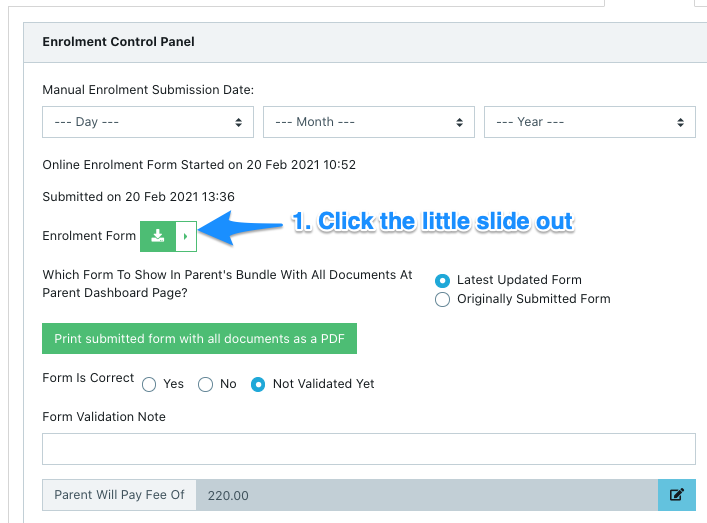
Once you click the slide-out, there will be a yellow "refresh" button to re-generate. Click that to make the system re-print the PDF with the latest information on the application and then you will be able to download the new version.