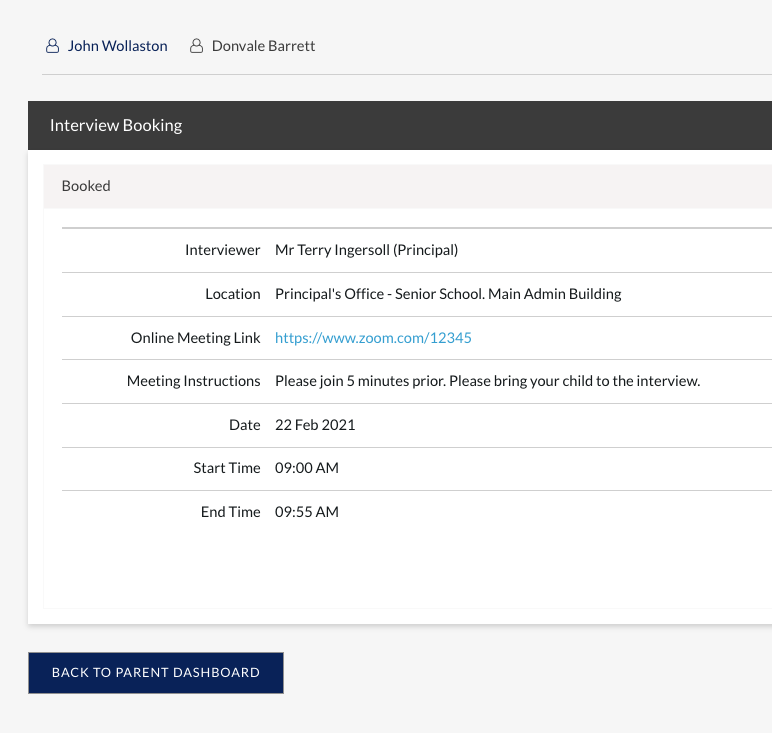The process of how Parents book interviews
How Parents Book Interviews
Parents will log into their parent dashboard - they will have a ‘Book Junior School Principal’s Interview’ on the dashboard in their Outstanding tasks box.
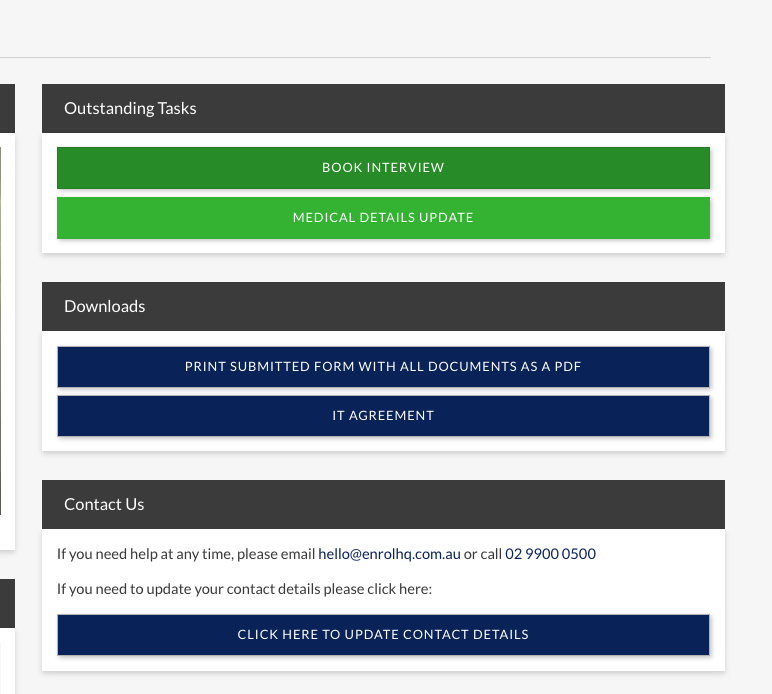
They’ll click on the big green button and be presented with the available times:
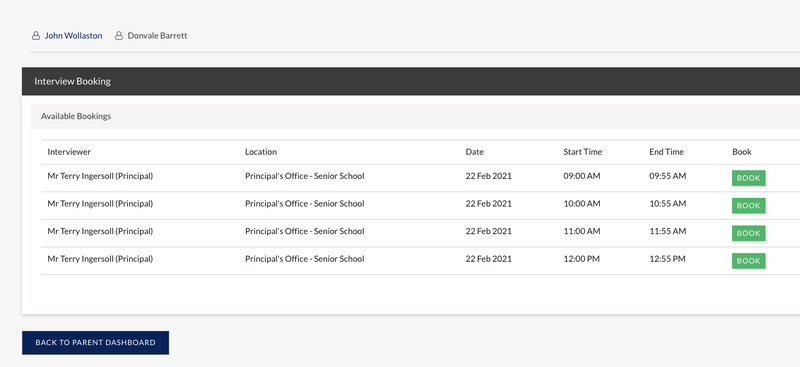
Once they book they will receive an email with the calendar invite. They will also be able to refer to the interview date/time + instructions in their future parent dashboard.