Instructions on how to manually book people into an event using Bulk Actions.
Steps to manually book people into an event using Bulk Actions
Go to Contacts > All Prospective and filter for the records you want to book in and then select them using the checkboxes on the left.
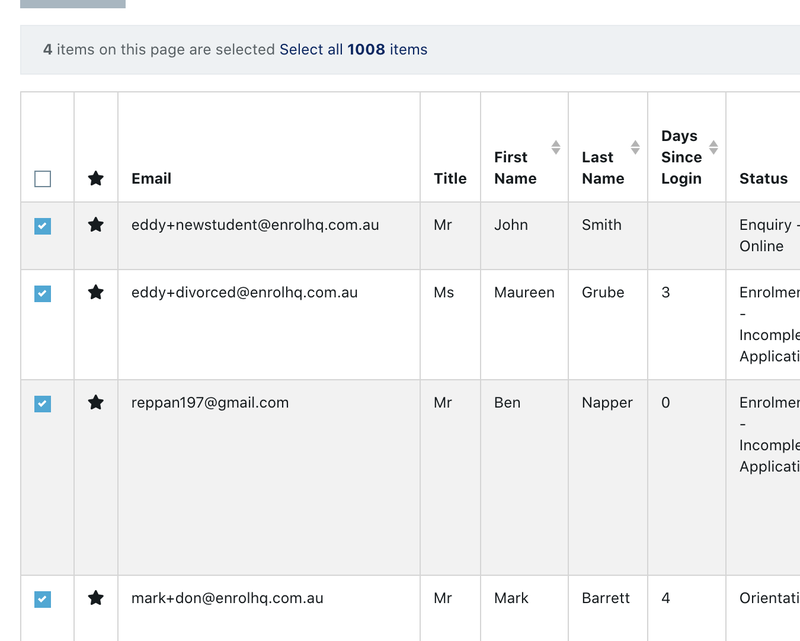
Then go to Bulk Actions in the top left corner and click 'Book Into An Event'.
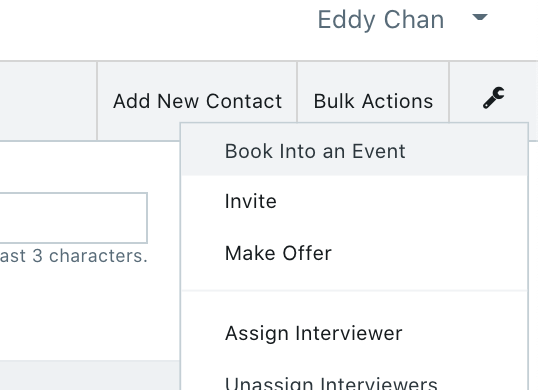
A modal window will pop-up and you can select the event you want to book into, it doesn't have to be in the future, it could be a past event to get the reporting correct.
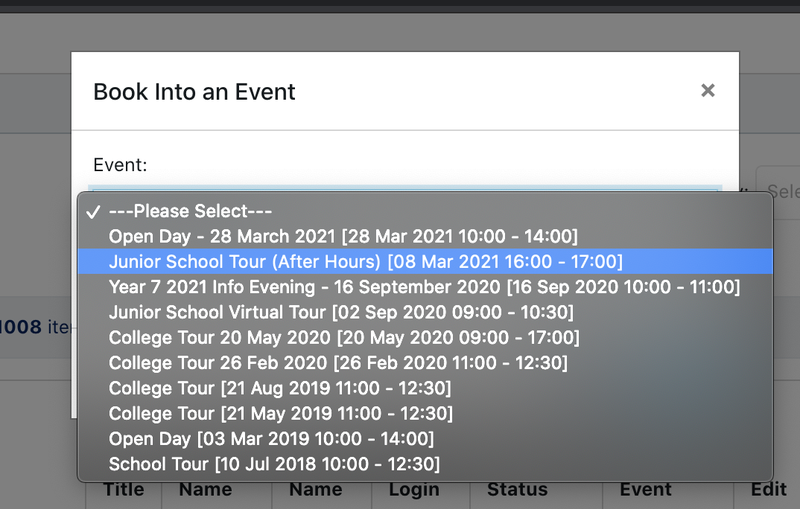
Depending on the situation you may or may not want to send an email to the parents to let them know they've been booked in. Only tick the "Send Email On Save" if you want to send an email to parents to confirm with them the Event Booking.
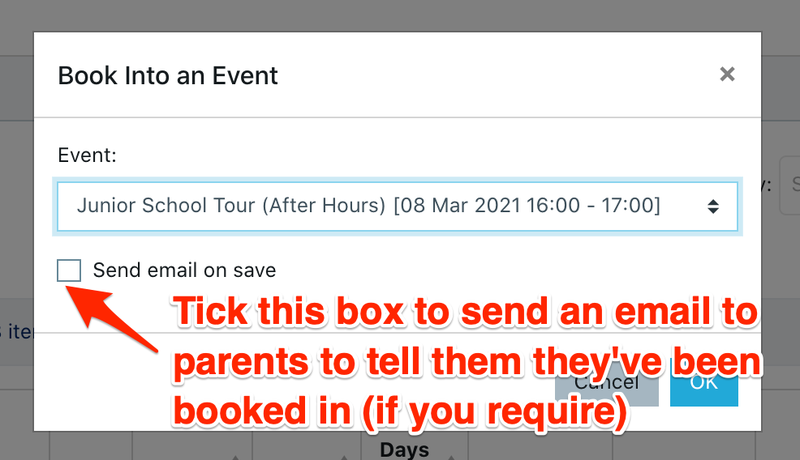
If you need to add some records to your CRM you can follow our guide here - Manually adding a new enquiry