When a Student Fails to SYNC - some common error's
There are specific rules related to the SYNC to TASS process and they are bound by the TASS API.
There can be a delay in Documents being transferred. (please be patient)
Error Code:
{'enrolledstudents': {'XXXXXX': {'stud_code': 'Enrolled student not in staging table.'}}}
This occurs because the record was created manually in TASS - there are 2 options
the workaround is to either:
1 delete/cancel the record in TASS, delete the External ID in EnrolHQ and Sync again
2 ask TASS to see if they can fix
Error Code:
{'enrolledstudents': {'XXXXXX': {'stud_code': 'Enrolled student has been transferred to Current.'}}} This occurs when an application is partially updated in TASS for Parent Address block. Please manually update this record in TASS.
- EnrolHQ only interact with the online enrolments APIs for syncing to TASS. Once the student has been transferred to current we can't sync any longer.
- TASS does not allow the parent MYEECETA data to be updated with their API.
- TASS does not have a field in the API to sync student nationality to TASS. One option is to sync it to a Student "User Defined" field:
Error Code:
'A lock has been encountered. Please try again'
You need to close the enrolment record in TASS and click the Sync TASS button again. SYNC will not work if the enrolment record is open in TASS.
When a Document fails to Sync - What to check in EnrolHQ
There are a few things that cause documents to fail to SYNC.
- The Document have not been verified in EnrolHQ
Please check the profile's document tab.
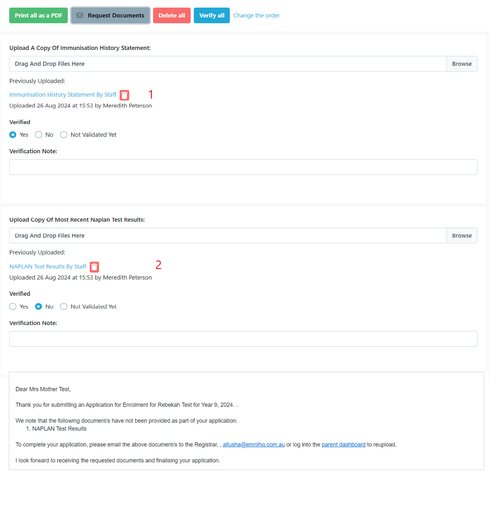
1 This document is verified YES and will SYNC successfully
2 his document is verified NO it will fail to SYNC
3 If a document is 'not validated yet' it will fail to SYNC
When a Document fails Sync - What to check in TASS
- The Document has not been mapped to SYNC
If there is a new document, either a new upload or a new custom form, you must request for them to be mapped via a new support ticket for the SYNC to be successful.
- The size of the document is too large for the SYNC
There is a limit to the size of the file that can be uploaded.