Existing External ID from and Import or Previous SYNC
If an application has an External ID (ie. from an import into EnrolHQ) then the application data will NOT sync to Sentral.
Sentral will only allow profile details to be synced if the record does not exist in Sentral. The record cannot be updated once synced.
Any updated details after the first SYNC will need to be manually entered into to Sentral
When you SYNC only verified documents will be transferred
Existing Family not linked in Sentral (sibling application)
If the profile is for a current family (eg. a sibling application) with the household existing in Sentral then the household will NOT sync to Sentral.
The existing household will need to be manually linked to the record in Sentral after the sync.
When a Document fails to Sync or is Missing from Sentral
What to check when documents are missing from your Sync to Sentral (Enterprise).
There are a few things that cause documents to fail to SYNC.
- The Document have not been verified in EnrolHQ
Please check the profile's document tab.
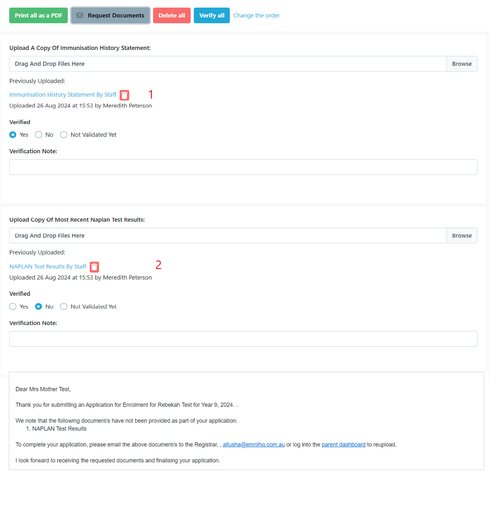
1 - this document is verified YES and will SYNC
2 - this document is verified NO and will not SYNC
If a document is 'not validated yet' it will also fail to SYNC
- The Document has not been mapped to SYNC
If there is a new document, either a new upload or a new custom form, you must request for them to be mapped via a new support ticket for the SYNC to be successful.
- The size of the document is too large for the SYNC
There is a limit of 10mb to the file size that can be uploaded.
- The Document has an Invalid File Type
Sometimes a file will not SYNC as the parent has uploaded a file type that is not compatible to Sentral.
file type issue - parent uploading odt file
Unsupported mimetype 'application/vnd.oasis.opendocument.text' for uploaded file 'document
You will need to check the uploaded documents to see which one is incorrect and re-upload. (we recommend parents convert all documents to PDF prior to uploading to EnrolHQ.