When a Document fails to Sync - What to check in EnrolHQ
There are a few things that cause documents to fail to SYNC.
- The Document have not been verified in EnrolHQ
Please check the profile's document tab.
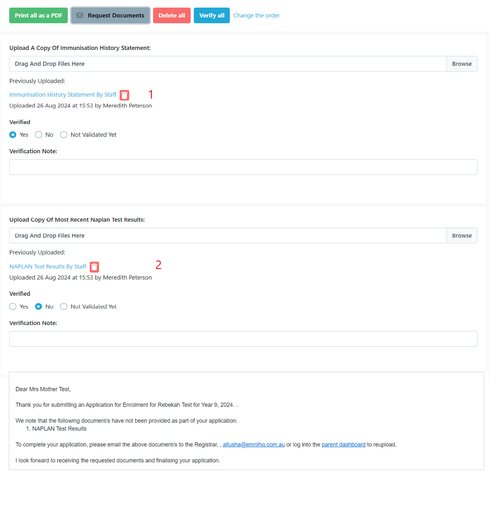
1 This document is verified YES and will SYNC successfully
2 This document is verified NO and will fail to SYNC
If a document is 'Not validated yet' it will fail to SYNC
When a Document fails to Sync - What to check in Edumate
- The Document has not been mapped to SYNC
If there is a new document, either a new upload or a new custom form, you must request for them to be mapped via a new support ticket for the SYNC to be successful.
- The size of the document is too large for the SYNC
There is a limit to the size of a file that can be uploaded.
Alumni and Staff Special Conditions for Edumate / EnrolHQ Sync
When syncing from EnrolHQ to Edumate for these conditions, the Edumate DBA must follow these guidelines to ensure database integrity.
The Student Number is the front facing number on their profile screen and what all staff can see.
When we an ex-Student becomes a Carer or Staff/Teacher, under the contact’s Group tab, tick the box selection the student has become, ie, Carer or Staff/Teacher.
Once the record has been saved with those changes the record automatically and the database will automatically assign a new number to the record which will supersede the previous Student number.
We have a couple of reports that change the Carer or Staff/Teacher number to the original student number for the record.
Convert Carer Number to Match Student Number - This report will change a contact's carer number to match their student number. Enter the student number to change the carer number.
update carer set carer_number = '[[Enter ID ]]' where carer.contact_id = (
select student.contact_id from
student where student.student_number = '[[Enter ID ]]');
Convert staff number to match student number - This report will change a staff member's staff number to be the same as their student number. Enter the student number to change the staff number.
update staff set staff_number = '[[Enter ID ]]' where staff.contact_id = (
select student.contact_id from
edumate.student student where student.student_number = '[[Enter ID ]]' );