Outstanding Staff Tasks
Go to Reports > Tasks
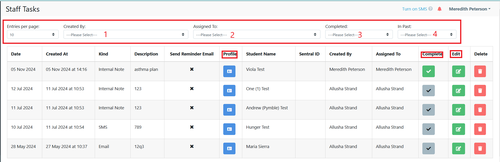
You can select the Outstanding task by the following filters:
1 Created by
2 Assigned to
3 Completed
4 In Past
- Staff can go to the profile that the task has been set for and update the task details there
- Staff are able to update the task to completed from the report by selecting the Complete tick box (green in completed)
- Staff can also reallocate a task if a staff member is on leave or departs.