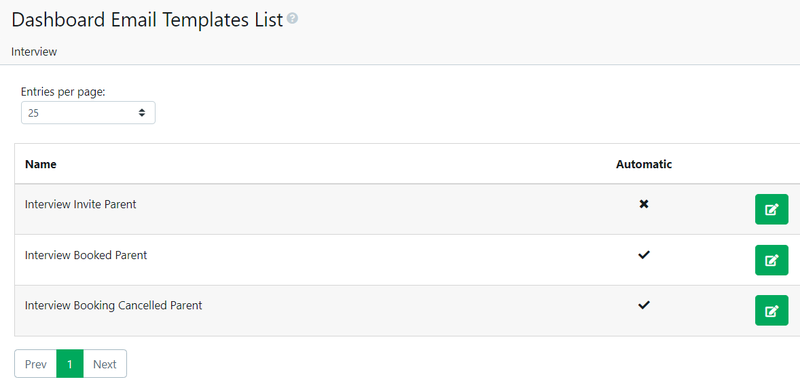Send invitation emails to parents to book interviews
How to invite Parents to Book for an Interview
Now that you’ve added an Interview type to the families you can either assign to the interviewer (or leave blank for Interview Pooling), you will need to send them an email to invite them to book via their parent dashboard.
Offers for interview can be emailed to students individually:
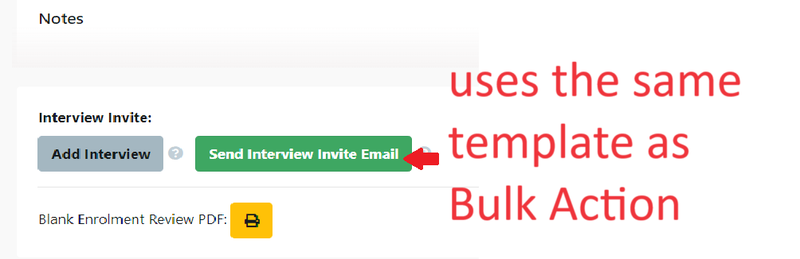
Alternately if you have a number of families, select the same profiles you allocated the Interviewer to previously and go to bulk actions to “Send Interview Invite Email”.
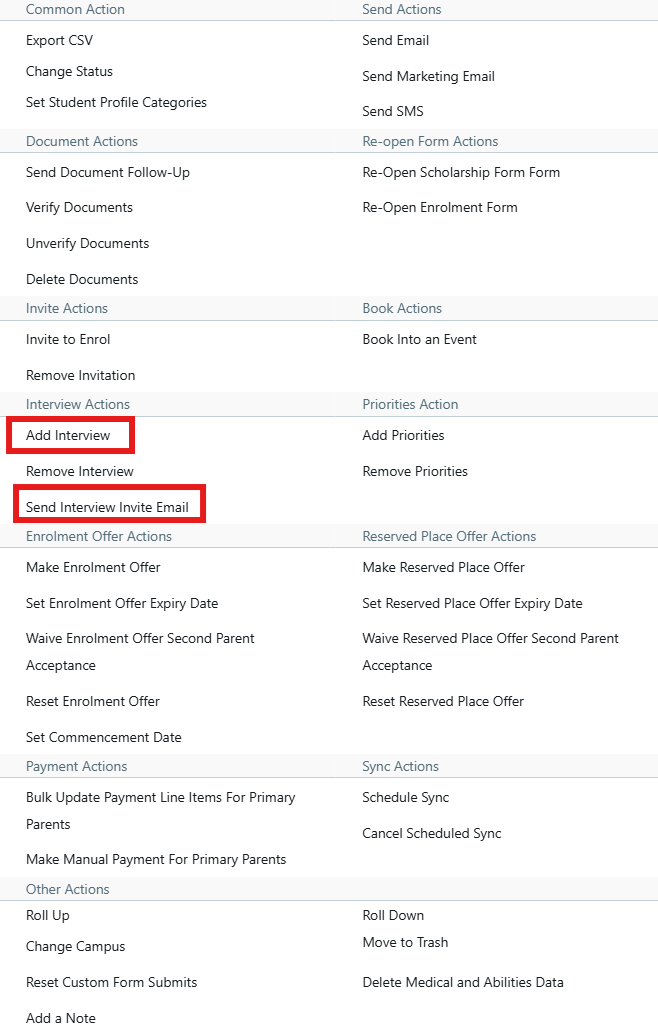
This will bring up the interview invite email which you can preview and send.
Preview and Send:
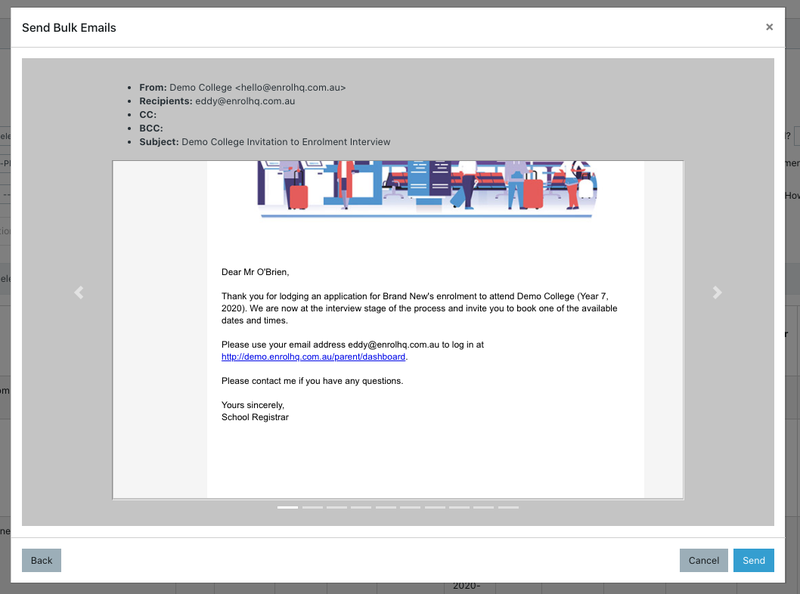
To edit the Interview Templates for Invitation and Confirmation when Parents Booked, please go to Email Settings --> Templates --> Interview
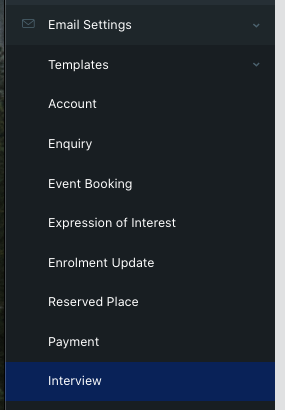
Here you will see the different templates available - the 2 most important ones are the Invite and the Interview Booked Parent ones.