This guide will show you how to set up the expression of interest form and how to repurpose your EOI form to collect scholarship applications. Most schools don't use the EOI form, which contains the same fields and the same functionality as the enrolment form, and which is perfect for scholarship applications. In case your school is using the EOI form as well as the Enrolment forms, then you will need a separate instance of EnrolHQ for your scholarships. Please write to support@enrolhq.com.au if that's the case.
Customisation
To edit the text in the Expression of Interest/Scholarship form step labels go to
- Settings > Customisation > Enrolment Application and Expression of Interest forms
Remember to save after making the changes.
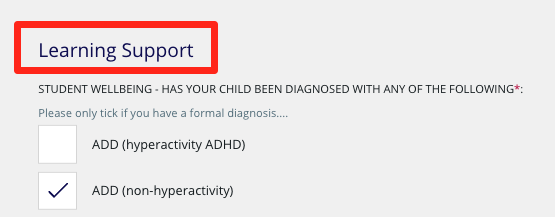
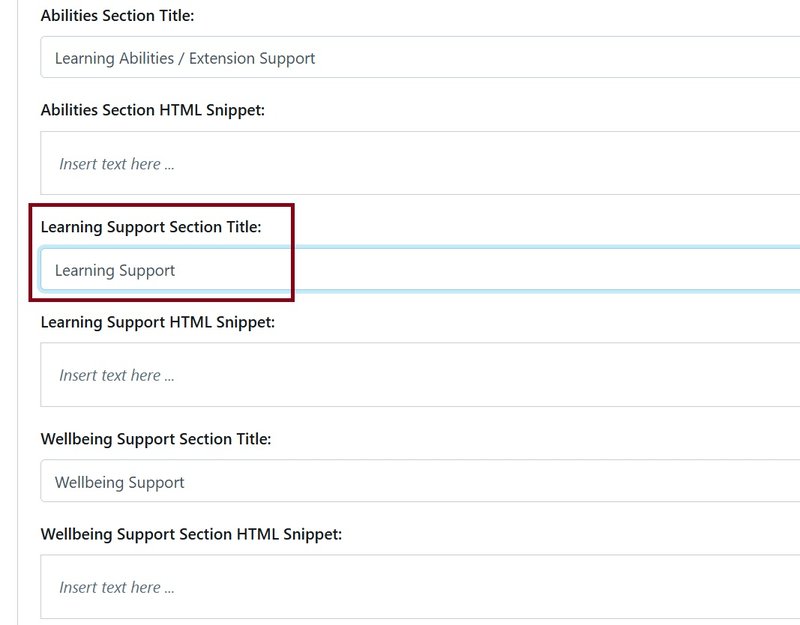
To edit the content that shows on the start page of the Expression of Interest / Scholarship Form go to
- Custom Forms > Application/EOI > Introductory HTML
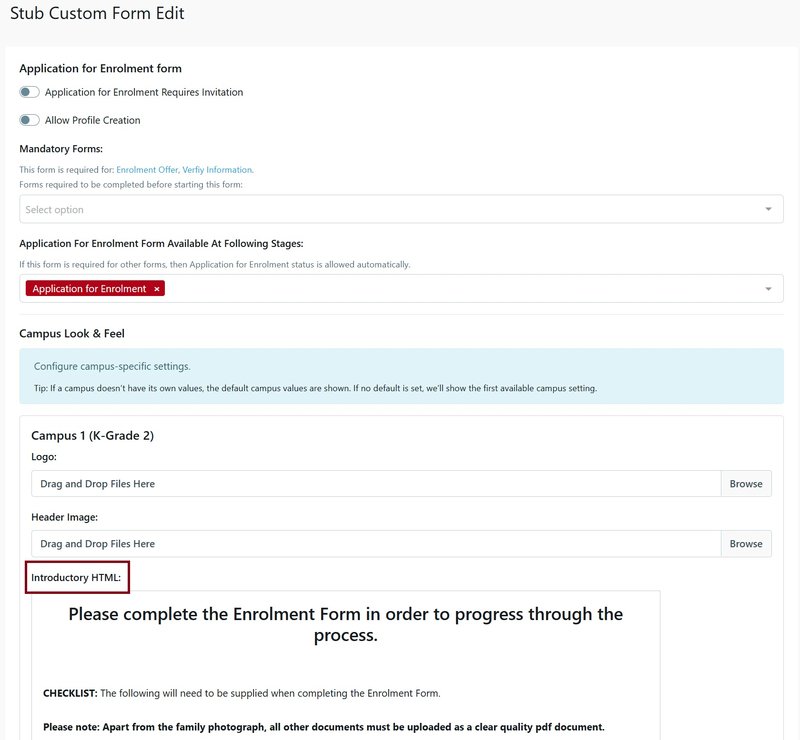
Note: We allow HTML for this section to give you more flexibility in styling text and adding links etc. If you need help to edit this, please let us know.
You can also edit the following text that is found throughout the application form:
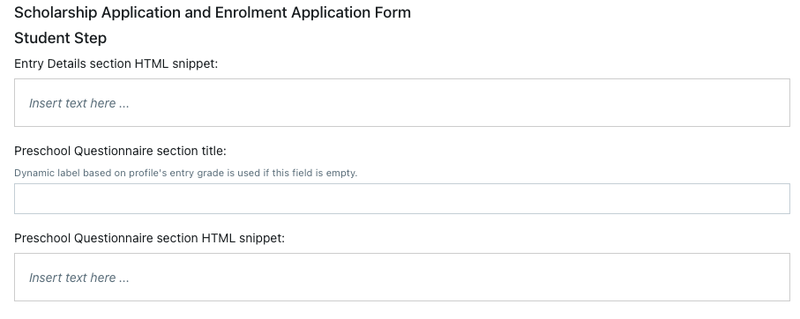
Activate and Rename the Expression of Interest Stage
- Settings > Enrolment Journey Stages
- Activate the Expression of Interest Stage. You can now rename it to "Scholarship Application"
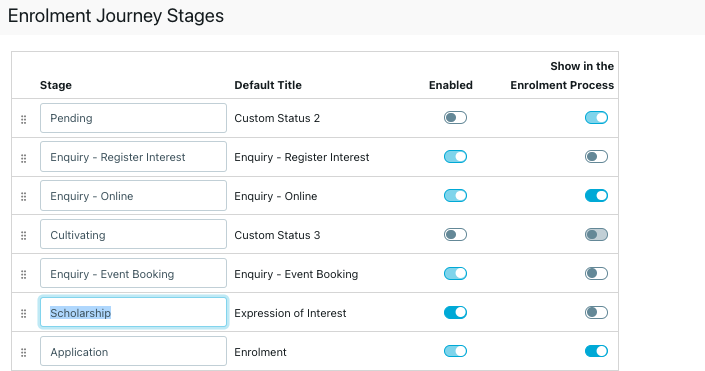
Expression of Interest/Scholarship Workflow
- Settings > School Details and find the "Expression of Interest/Scholarship Workflow" box.
Choose which stages the Expression of Interest/Scholarship Application should be available in the parent dashboard
Put in a URL Path. The URL path will be the URL for the parents to visit and fill in the scholarship form.
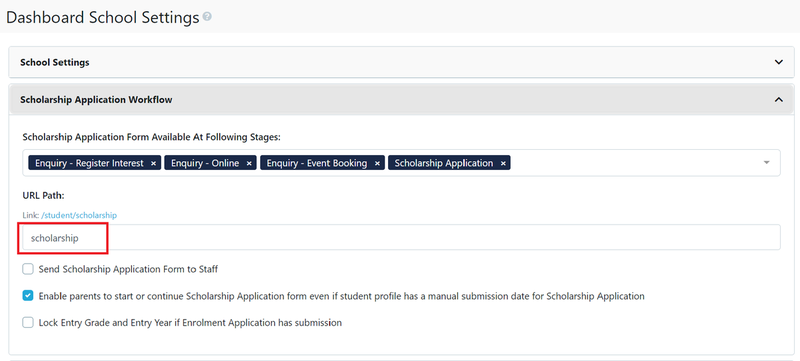
Enabling this will automatically open a new field under Contacts called "Scholarship Application" where all your students in this status will be.
Expression of Interest/Scholarship Payment Settings
Change the fee (if any) and choose whether GST is included. Check that the descriptions are correct. There can be different levels of payment depending on the application status.
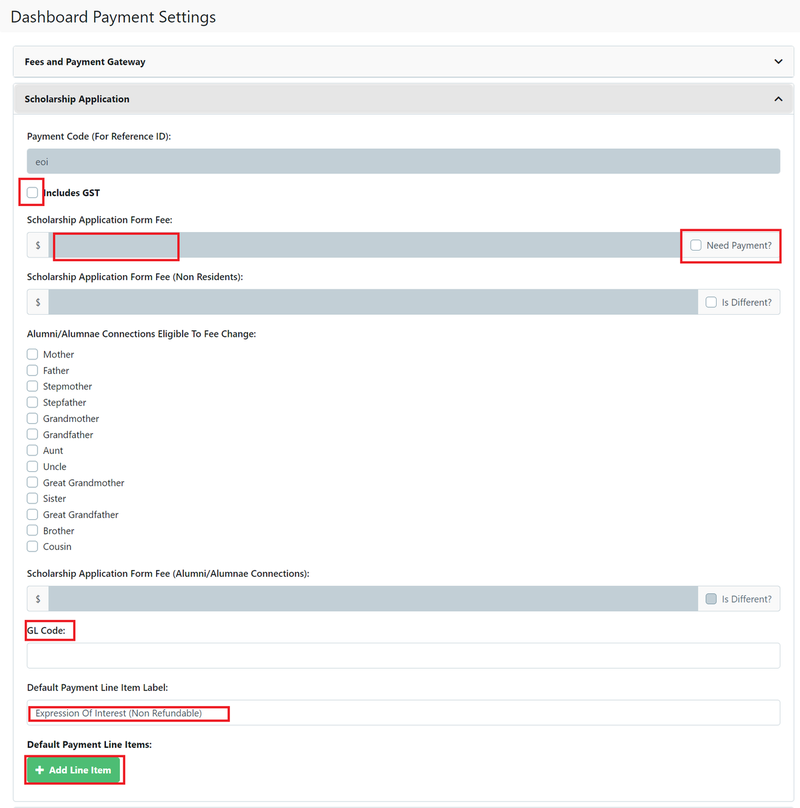
Setting Up Your Custom Form
All forms used in EnrolHQ are created as Custom Forms, including the expression of interest form. You will find the shell of the expression of interest form in Custom Forms.
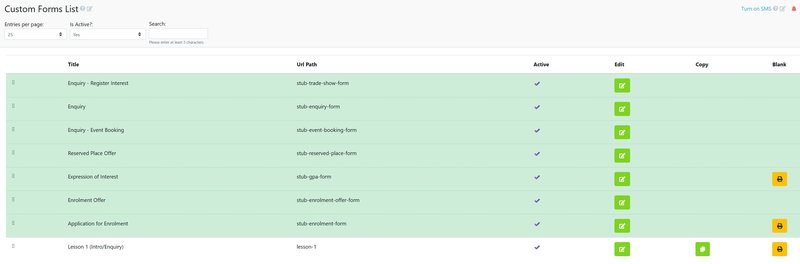
Navigate to the expression of interest form and click on the Edit button.
Here you can choose your main settings.
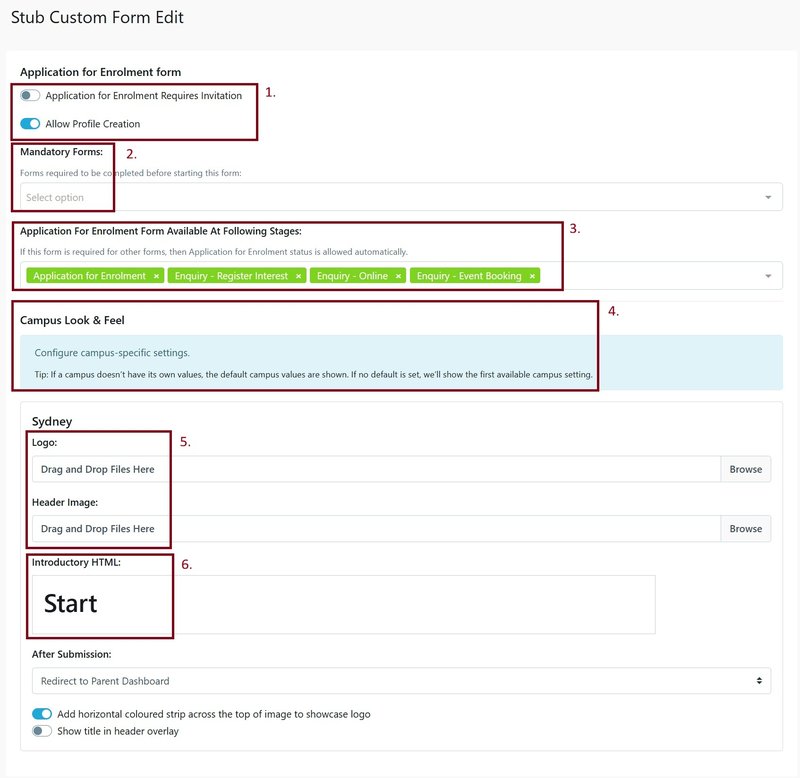
- Choose whether you are embedding the form on your website or whether you will invite your parents to make complete it.
Allow Profile Creation should be selected to allow parents to create a profile for their child and commence the enrolment journey with your school. - Some schools require forms to be completed prior to completing another form, more commonly used in the enrolment offer form.
- Select the enrolment journey stages at which parents will be allowed to start an application for enrolment.
- Logos, images, campus addresses and contact information will be set up in Settings > Campuses, whether the school has one campus or multiple campuses.
- An additional logo and header image can dragged and dropped on to your form to further customise the look of the form.
- Enter some introductory test. This may include advice to parents about how long it may take to complete the form, what the entry requirements are, or what documents they need to have ready.
Finally, you need to decide what happens when the parent has completed the form.

Form Fields
EnrolHQ provides the ability for you to turn on and off Form Fields (questions), set the fields as mandatory, in some cases re-label the field, and also display help text against the field to help guide the parents.
- Settings > Form Fields
Each section will expand to show the questions. Go into each question and enable/disable the questions you wish to ask.
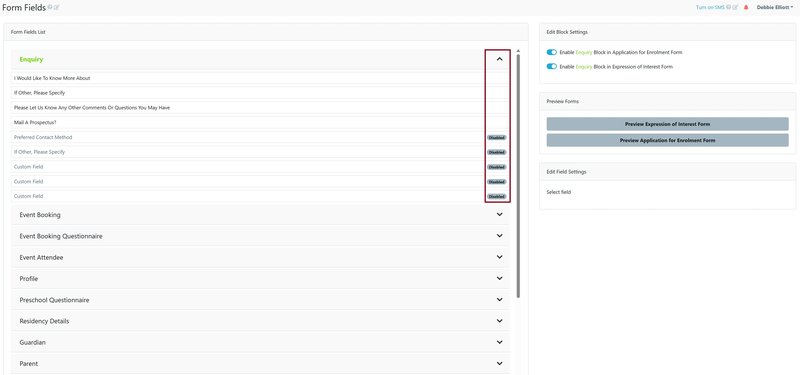
To edit all other fields, we recommend you open up the application form found on https://yourschooldomain.com/student/enrolment in a new tab so you can test your updates as you make them inside Settings > Form Fields.
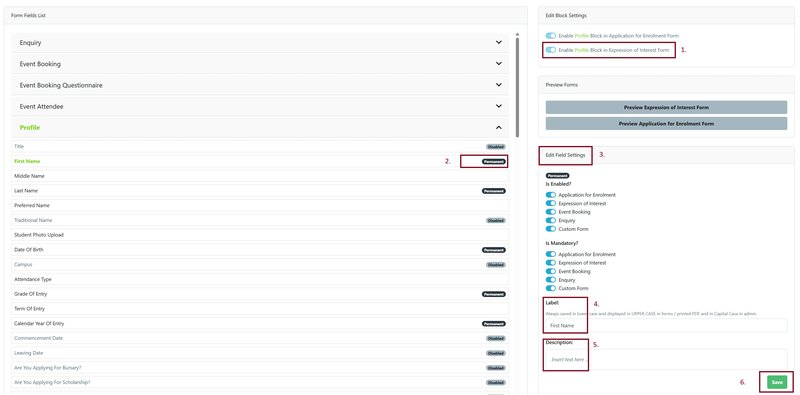
- Must be enabled to use in the Expression of Interest Form
- Enable or disable the question. Some questions are permanent system fields.
- Edit Field Settings - Select the form on which the question will be asked and whether it will be mandatory for the parent to answer
- You may edit the question
- And add a description if there is more information or guidance for the parent to enable the type of answer you require
- Save each question
Often you'll want to add custom questions. You can do this by adding multiple fields under the Questionnaire section and enabling them in your form. You can simply add something like "(For a student to fill in)" to the form label.
Parent Signature Settings
Go to Settings > School Details > Parent Signatures
- Tick "Scholarship Application Form Requires Signatures" - this will provide signature boxes for parents to sign with their finger on a touch device or use the touchpad on laptop.
- Elect which parent relationships are allowed to do a split signature workflow by adding options to "Separated Parent Signatures Workflow Enabled For Following Parent Relationships". Split signatures allow the person filling out the form to tick a box that says Parent/Carer 2 is not available to sign. The school may contact Parent/Carer 2 by other means and ask them to sign later.
- If you want to collect Parent IDs at this point then you may tick the "Require ID Image Upload"
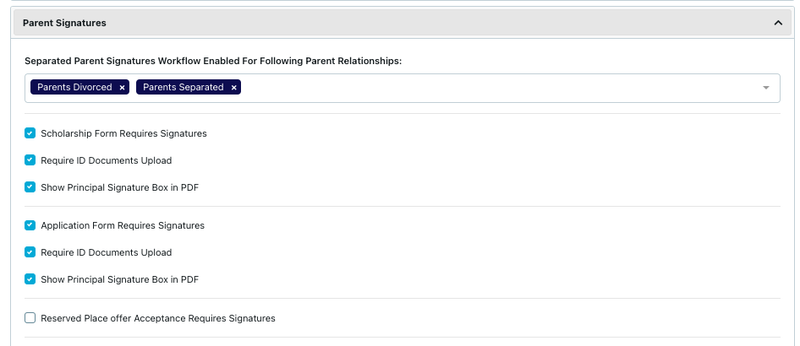
Terms and Conditions
- Go to Settings > Customisation > Application for Enrolment and Expression of Interest forms.
There are the terms and conditions that a parent will be agreeing to as they submit an Expression of Interest or Scholarship form. There are also conditions that are included when a place is offered.
These names can change according to the organisation's preference.
These steps should be completed for Application and either Expression of Interest or Scholarship depending on the organisation's use of EnrolHQ.
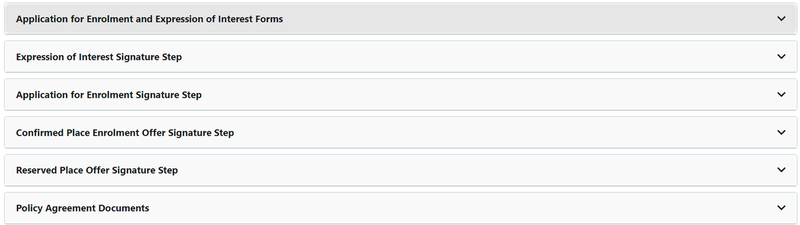
- Settings > Customisation > Expression of Interest Signature Step
There are a number of separate sections that you can choose to use. Default text has been added as a guide for setting up this content. There are also options for specific conditions where a parent must use a check box. Please ensure all changes are saved.
Note the name can be either Scholarship or Expression of Interest.
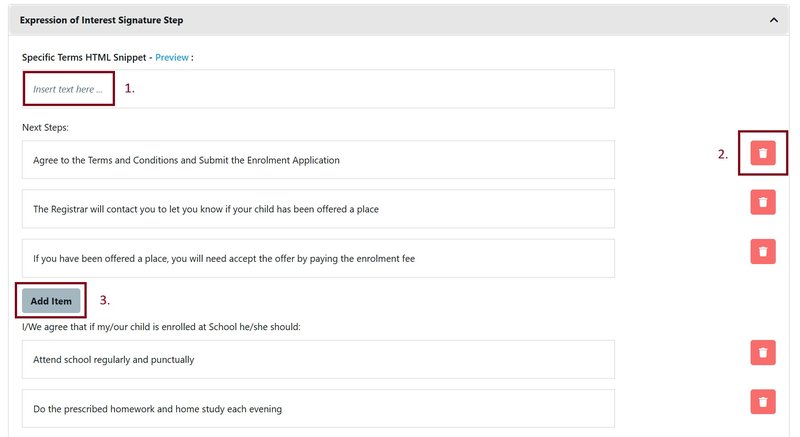
- Additional HTML can be added
- Delete unwanted steps
- Add additional steps
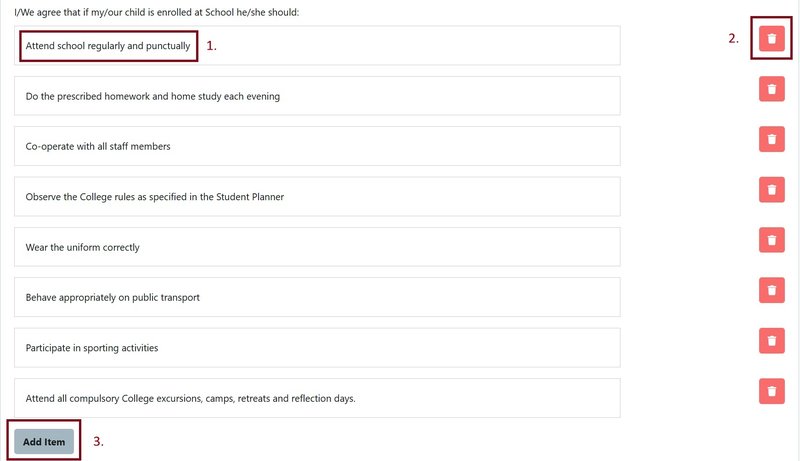
Add the parent's acknowledgement of the school's expectations of the child.
- Amend the term
- Delete the term
- Add new terms
Do the same for the school's expectations of the parents.
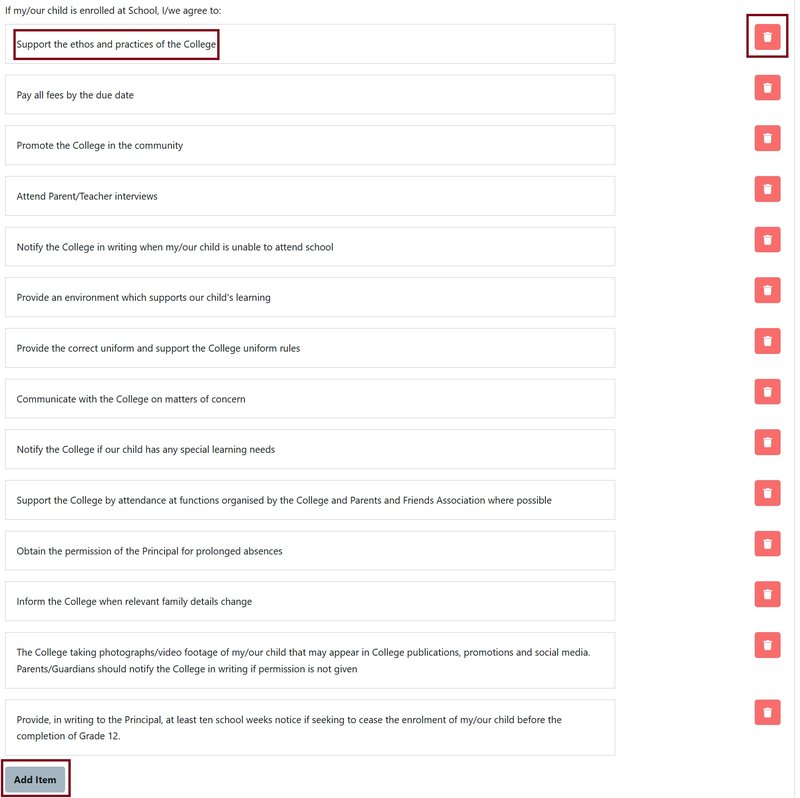
The acknowledgements will appear like this for the parent when they complete the form:
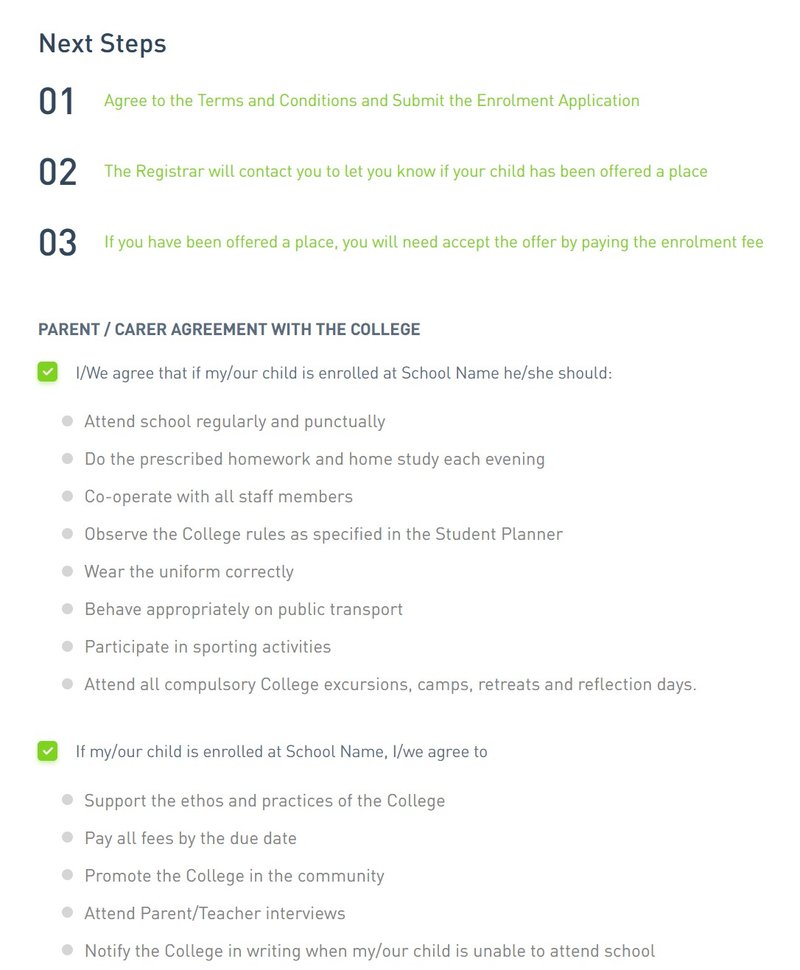
Now add your specific acknowledgments.
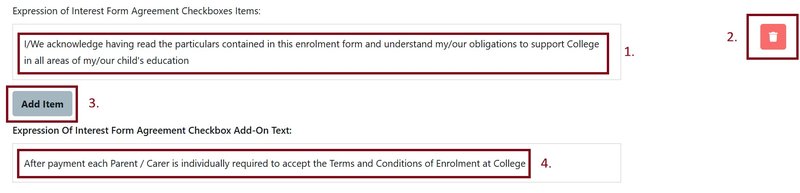
- You may amend the suggested content
- Delete it
- Add another item
- You may like to add or amend additional text in the Add-On Text
The parent view of this step looks like this:

These steps are the same for Application for Enrolment and either Expression of Interest or Scholarship, depending on the organisation's use of EnrolHQ.
- Settings > Customisation > Policy Agreement Documents
Policy Agreement Documents must be included by drag and drop, and can be edited when policies change at any time.
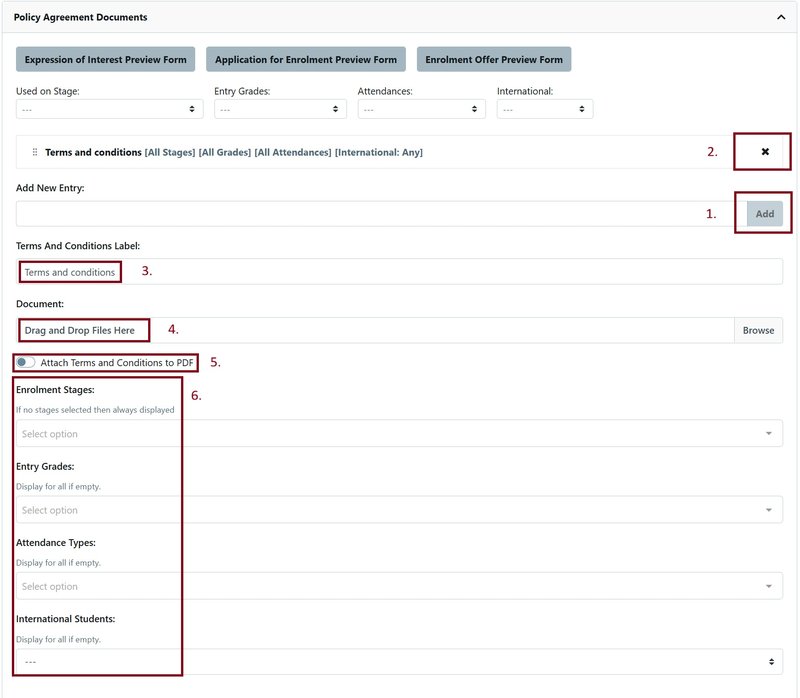
- Add the policy document
- Remove any old policies that no longer apply
- Drag and drop the PDF document or Browse to locate the file
- Choose whether you want the document to be attached to the Terms and Conditions PDF bundle
- Choose which Enrolment Stages, Entry Grades, Attendance Types (eg day student, border) to which the document applies and whether it is applicable for international students.
Email Settings
Navigate to
- Email Settings > Templates > Expression of Interest/Scholarship application
Update each template as it applies to your organisation. There are only three to check which are associated with the Scholarship Application Form (stub-gpa-form).
EOI/Scholarship Application Submitted Parent
This is the automated reply that goes to the Parent on submission of the Application.
EOI/Scholarship Application Submitted Staff
This is the notification that goes to your staff on submission of the Application.
EOI/Scholarship Request Non-User Parent Signature
This is used for split parent signatures for separated or divorced families.
Note: The other Email Templates under Application for Enrolment will need to be reviewed prior to sending offers, requesting more documents or declining an applicant.