Event Settings
Go to Events > Settings >
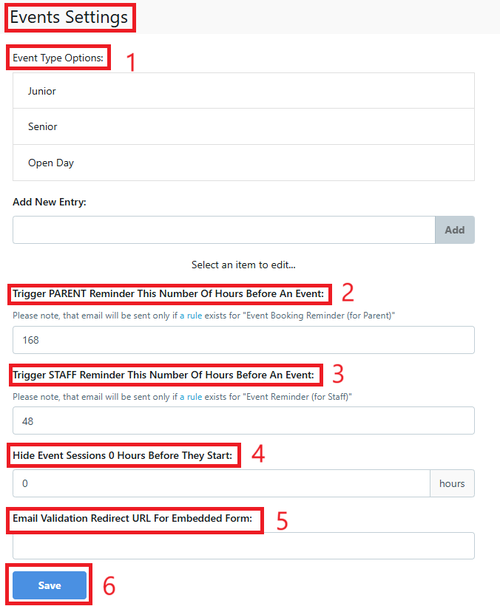
1 This is where you can add different event types, such as Orientation (Student only Event), Parent Information Evening (Parent only Event), Boarding Visit etc.
2 This is the number of hours prior to the event for the first reminder to be sent to the Parent/Person that booked in for the Event. (168 hours = 7 days).
3 This is the number of hours prior to the event for the reminder to be sent to Staff for the Event. (48 hours = 2 days).
4 This is the number of hours prior to the event that the Event is hidden from view and booking are not able to be made via the Website. (Staff can add people to events at any time via the student profile under Event).
5 This is required for Embedded forms only
6 As always don't forget to save.