Zunia has an Online Enrolments API endpoints to which EnrolHQ can push Student and Parent/Carer application data, with a single click from the admin interface.

Setting up Zunia and EnrolHQ
To set up the integration, all we need are the API credentials from your IT team, with appropriate permissions.
You can find these inside Zunia Settings > API.
Once you press the sync button inside EnrolHQ, the Imported Applicants can be found in Student Profiles > Import Applications.
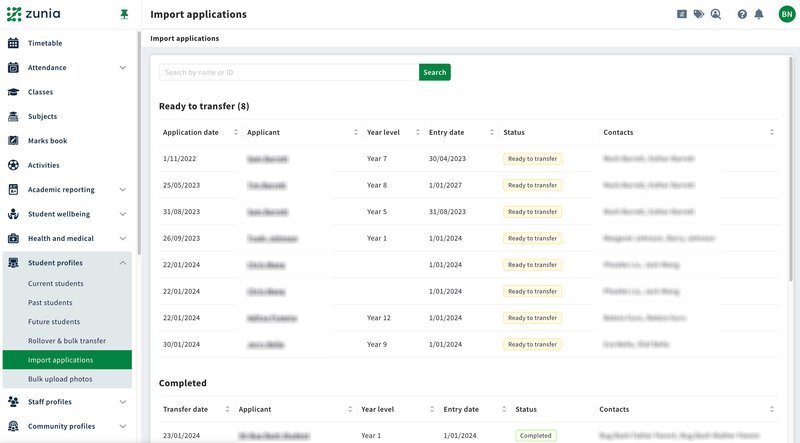
They are sitting ready to transfer into Zunia. Once synced, we read back out the Zunia GUID to link the the EnrolHQ profile with the new Zunia profile.
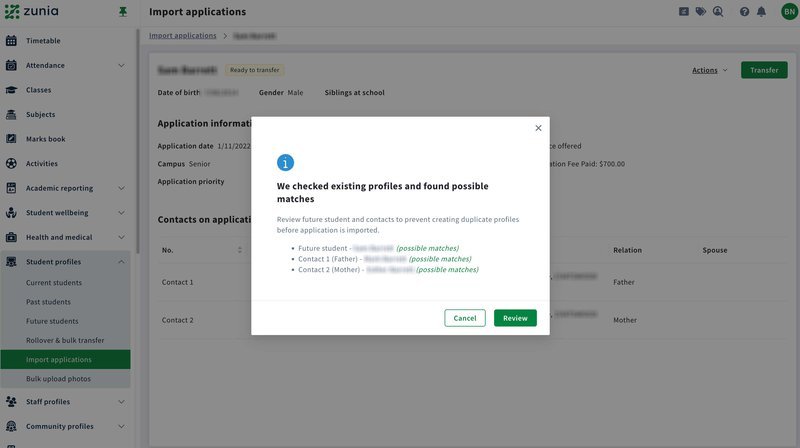
Streamline your school enrolment processes
Say goodbye to manual admissions paperwork as Zunia integrates seamlessly with EnrolHQ. This partnership empowers schools to effortlessly receive online admission applications from prospective students, while efficiently resolving any duplicate profiles
Key benefits include:
- Accommodate both complex and simple enrolment processes
- Seamless integration into your existing school website
- Effective management of future enrolments
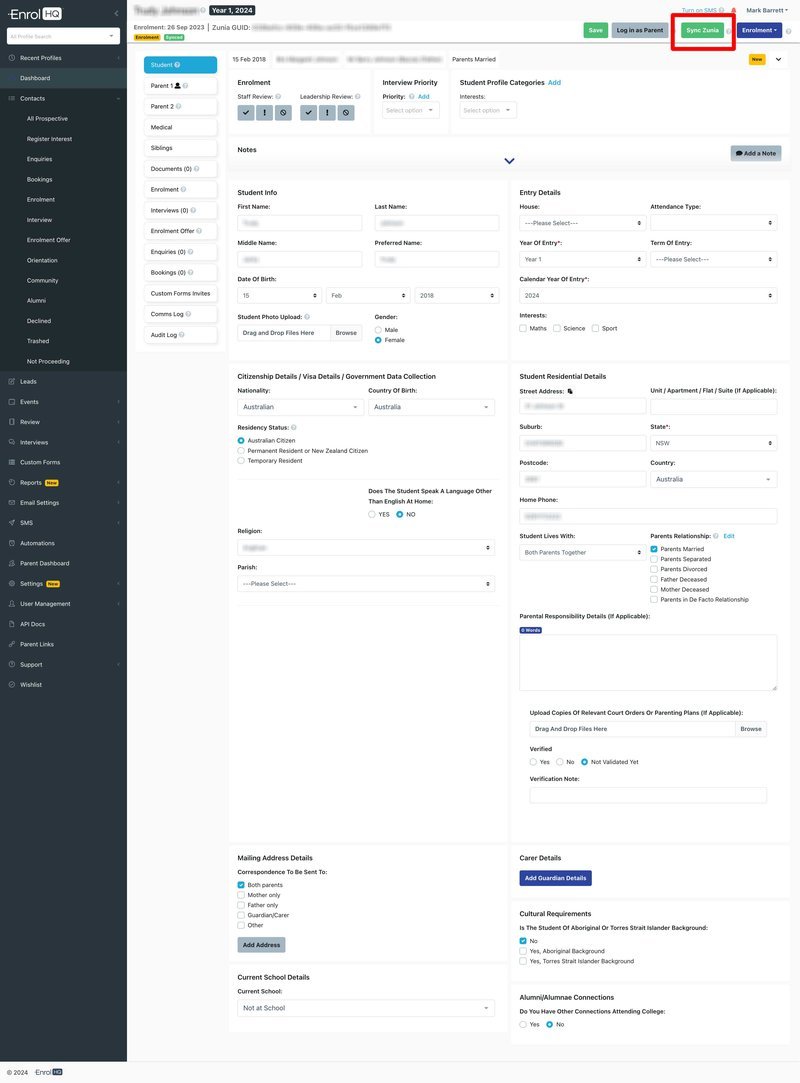
EnrolHQ strives to match as many fields as are available in the Zunia endpoint and as more fields become available, we will map our fields to Zunia's.
On our side, we also store the Student IDs and Contact IDs from Zunia, which allows you to easily find records and cross match the information we collect.
Reach out to us to if you're an Zunia school to find out how you can push your enrolment data to it right now.