
Setting up Edumate and EnrolHQ
To set up the integration, all we need are the API credentials from your IT team, with appropriate permissions.
The credentials they need to provide are client_id and client_secret.
The general permissions we need are FORM_RUNS_VIEW and FORM_RUNS_EDIT. We'll need to grab all the codes for languages, nationalities, occupations etc. and all of these endpoints have their own set of permissions. So we'll need these enabled as well. The IT team needs to run through the list of links in the API docs menu and see the permissions each of those endpoints needs, then enable those for EnrolHQ.
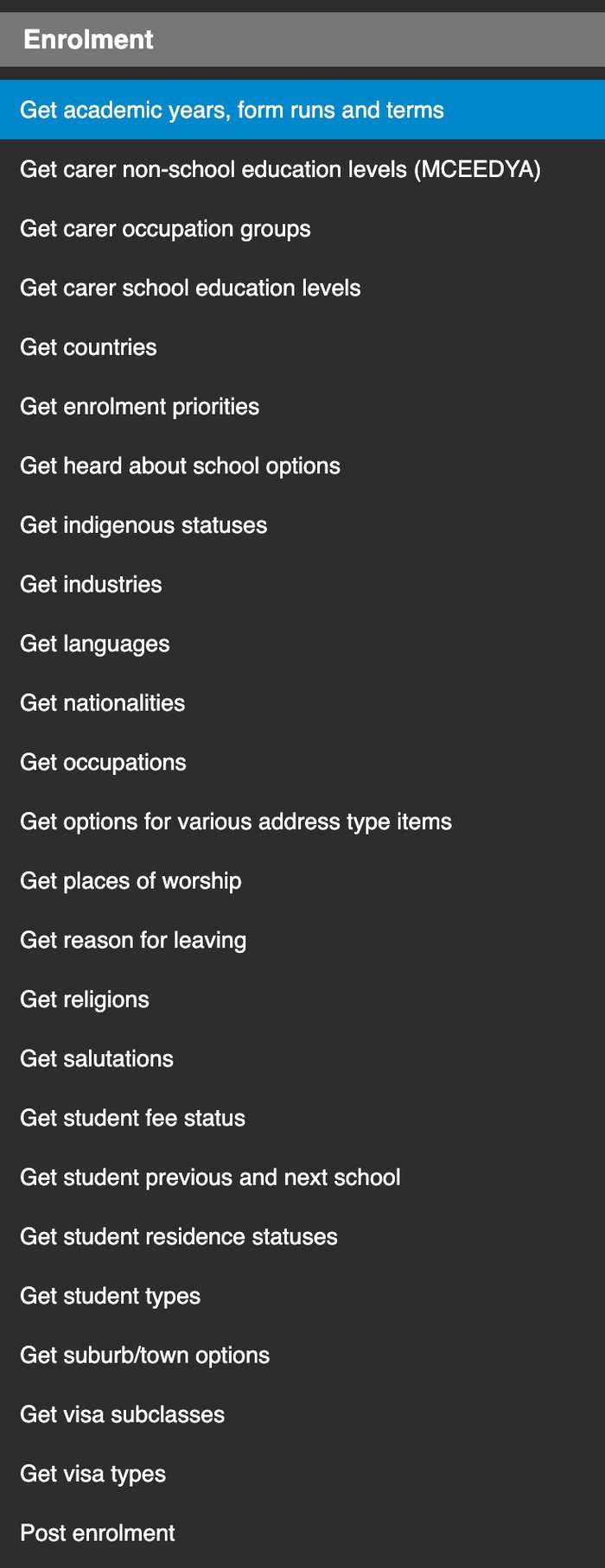
Go to https://integrations.edumate.net/apidoc/#api-Enrolment to see the menu shown above.
The permissions can be seen here:
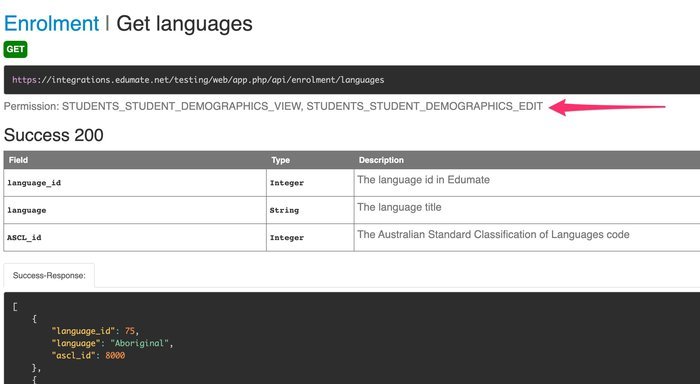
Alumni and Staff Special Conditions for Edumate / EnrolHQ Sync
When syncing from EnrolHQ to Edumate for these conditions, the Edumate DBA must follow these guidelines to ensure database integrity.
The Student Number is the front facing number on their profile screen and what all staff can see.
When we an ex-Student becomes a Carer or Staff/Teacher, under the contact’s Group tab, tick the box selection the student has become, ie, Carer or Staff/Teacher.
Once the record has been saved with those changes the record automatically and the database will automatically assign a new number to the record which will supersede the previous Student number.
We have a couple of reports that change the Carer or Staff/Teacher number to the original student number for the record.
Convert Carer Number to Match Student Number - This report will change a contact's carer number to match their student number. Enter the student number to change the carer number.
update carer set carer_number = '[[Enter ID ]]' where carer.contact_id = (
select student.contact_id from
student where student.student_number = '[[Enter ID ]]');
Convert staff number to match student number - This report will change a staff member's staff number to be the same as their student number. Enter the student number to change the staff number.
update staff set staff_number = '[[Enter ID ]]' where staff.contact_id = (
select student.contact_id from
edumate.student student where student.student_number = '[[Enter ID ]]' );
Edumate
Edumate has an Online Enrolments API endpoints to which EnrolHQ can push Student and Parent/Carer application data, with a single click from the admin interface.
EnrolHQ strives to match as many fields as are available in the Edumate endpoint and as more fields become available, we will map our fields to Edumate's.
There is a separate Attachments API in Edumate which allows EnrolHQ to push parent and staff uploaded documents, as well as EnrolHQ generated PDFs, all with the correct AttachmentTypeIDs.
On our side, we also store the Student IDs and Contact IDs from Edumate, which allows you to easily find records and cross match the information we collect.
Reach out to us to if you're an Edumate school to find out how you can push your enrolment data to it right now.