Read how to bookmark your commonly used filters to quickly apply it in the future.
Create a new bookmark
- Select your filter combination
- Click on the icon next to the bookmark
- Give the bookmark a name and the filters will be saved under bookmarks for next time
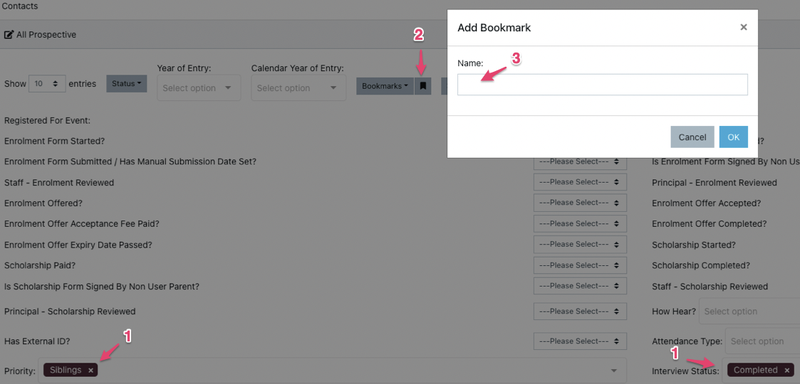
Filter through Bookmarks
EnrolHQ has split the Status dropdown into two to make it easier for schools to search for and differentiate between students on their enrolment journey.
The main statuses are still located under the Status dropdown and represent the different carriages on the enrolment journey. The Status categories allow the schools to select multiple main filters and then add additional filters via the Show More button. Main Statuses include Enquiry, Scholarship, Enrolment, Interview and Enrolment Offer stage.
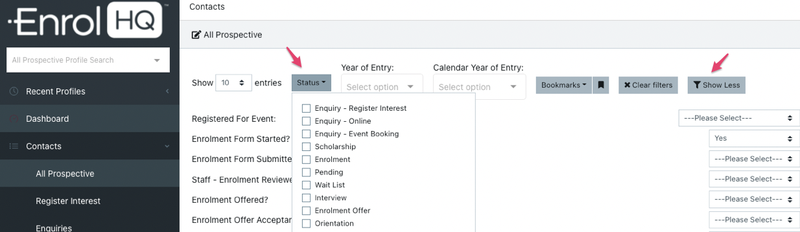
The Bookmark feature allows schools to create and save their own custom filters in EnrolHQ. Any frequently-used filters can be saved under bookmarks so that staff can easily apply these by clicking on a button. It is only possible to choose one bookmark filter at a time.
Please note that all the previous sub-filters have been moved to bookmarks.
