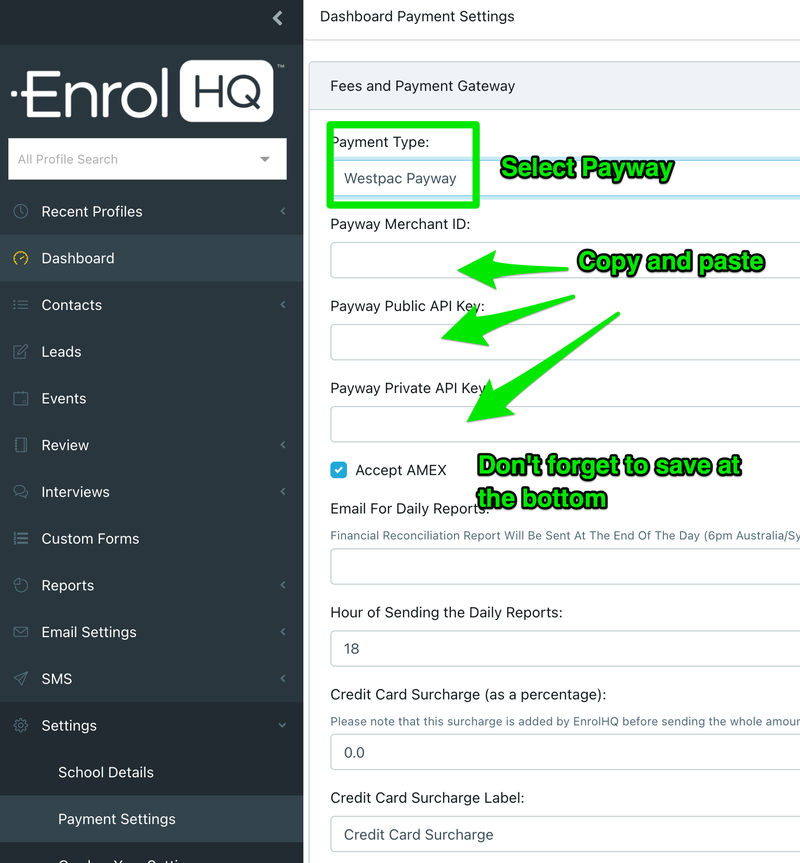Instruction on how to set up integration with Westpac/St George.
Westpac / St George Payway Setup
Note. We've used St George screenshots but Westpac is the same.
Getting an account
If you need to sign up for a Payway account, you can register for an account here.
Switching to production
For production use, you will need to have the following modules enabled in Westpac Payway:
- Recurring Billing
- Payway Net
Contact your account manager at Westpac to enable these.
Summary of how to Add Payway (Rest) to payFURL
1 - First, log into your Payway. Then go to Settings (cog in top right corner) > API. You'll need your Private Key, Public Key and Merchant Id to complete the setup in EnrolHQ as per step 4.
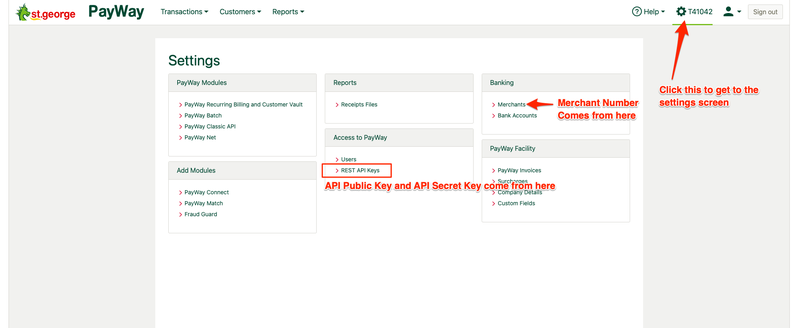
2 - Click on Merchants to get the Merchant Id - you will need to paste these details into EnrolHQ
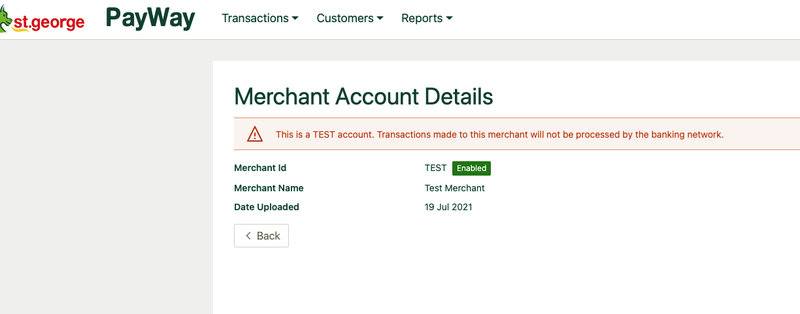
NB: The Merchant ID is different to the client ID which usually starts with a letter (eg Q123456). The Merchant ID is ALL numbers.
3 - Click on REST API Keys to get Private Key and Public Key - you will need to paste these details into EnrolHQ

4. In EnrolHQ and log-in to your dashboard. Go to Settings > Payment Settings
Then select Westpac Payway from the dropdown and copy and paste the Merchant ID and the Publishable and Secret API keys from Payway and scroll all the way to the bottom and save.