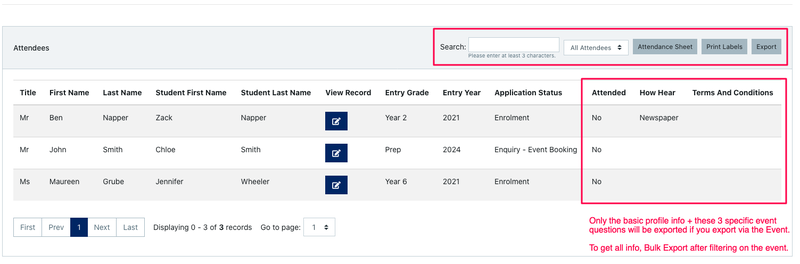How to filter, export and take attendance for your event attendees.
Marking attendance via attendance sheet
You can download an Attendance Sheet which will print 1 family per line on an Excel Sheet and leave a tickbox on the end, this is for schools that don’t want to use electronic means to check families in. This should be updated after the event by staff so that emails can be sent to those families who attended and did not attend.

Marking attendance with a device
An event volunteer or Enrolment staff can stand and greet parents as they come through the school gates and ask them for the name of the child enrolling, then search by scrolling (or by using the search bar by surname) for it and mark that family as attended. They also have the ability to leave a note against that family (for follow-up later) should anything come up in conversation. If you are using multiple sessions, you will need to go back to the overview page and choose the session first or use multiple devices. The URL link for the Volunteer to use is found at the base of the event - if you want to setup a device you have save the default location for Event Checkin:
https://your school detail/volunteer/dashboard/bookings
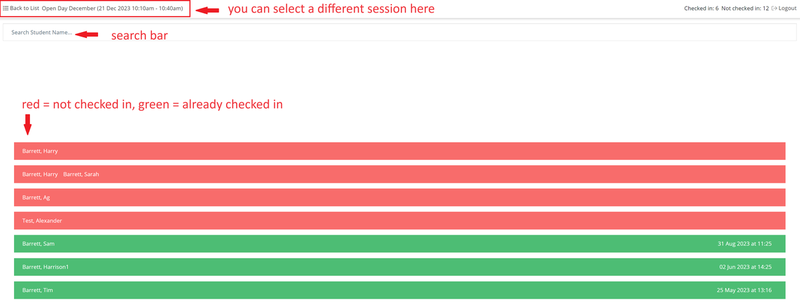
Once a family is marked off as attended, they go from red to green and get moved down to the bottom of the page. As more families are marked off, it takes less scrolling to go through the ones that are still to be checked-in.
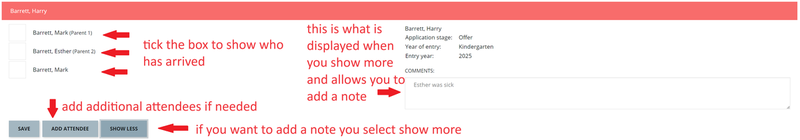
If Automatic responses are setup for Events it is essential that the Event attendance has been completed prior to the delay that has been specified in the Automation.
Marking attendance via QR Code
You can print and display the QR Code found at the base of the event to allow families to self checkin.
Here is the knowledgebase article about how to setup Self-check-in to events using a QR code

Event Labels for attendees
You can print attendee labels with your School logo on the label, you can choose either of the following:
here is the knowledgebase article Printing Labels
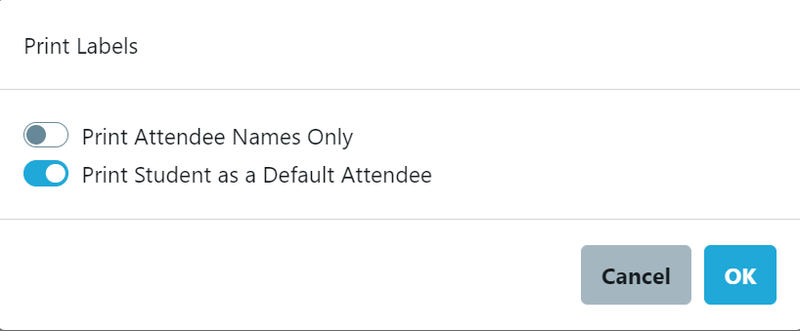
You must use Avery Labels Sure Feed SKU 959004 / L7163 which is a page of 14 labels (2 columns, 7 rows) each label is 38.1mm tall and 99mm wide.

Conversion Tracking for Marketing
Many on EnrolHQ have requested certain events be sent to Google Analytics via gtag.js and also ‘Floodlight’ pixels to be included. These can be entered in the Conversion Tracking fields. If you have any custom tracking requirements for Facebook Pixels, Google Analytics or Google Adwords and other marketing trackers, please reach out to our team and we can help you implement these using the custom JS panel.
Event Attendees List Overview
Underneath the main event details, you will have a full list of attendees for your event. This includes parents and anybody else that is registered to come (grandparents, children and siblings etc). The list is ordered alphabetically by the future student's surname and families are grouped together. If the parents have listed 2 children in their booking, the family information will be included for both children.
This table view shows you the student's entry grade, calendar year of entry, application status and "how did you hear" answers so you can quickly figure out which families you are going to focus on. ie see families who are 2-3 years out from starting Year 7 or Kindergarten and haven’t started an enrolment form yet.
Amending a booking
If a parent advises they are unable to attend they can cancel and rebook (if this is setup in the event) alternately staff can go to the booking on the profile and update the booking to another event in the future.
Filter and export
You can filter the list for All Attendees, Attended Only, or No Shows Only which lets you Export a filtered list and includes your 3 Event questions (if setup). If you want to export more data, use the Contacts > All Prospective list, filter on the event name (hidden under Show More filters) and Bulk Export.