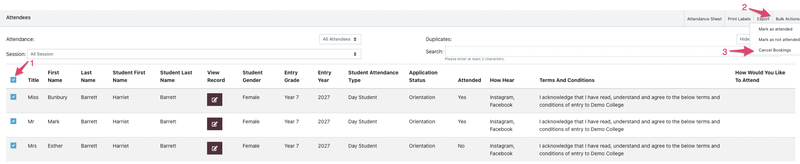The correct steps to cancel an event in EnrolHQ.
Steps on cancelling an event
If for some reason the school needs to cancel an event, this is a two-step process:
Step 1: Send the parents an email (to inform them of the cancellation)
- Filter to the event under show more in All Prospectives
- Select all the users
- Bulk Action > Email
- Choose Cancelled Event template
- Preview and send
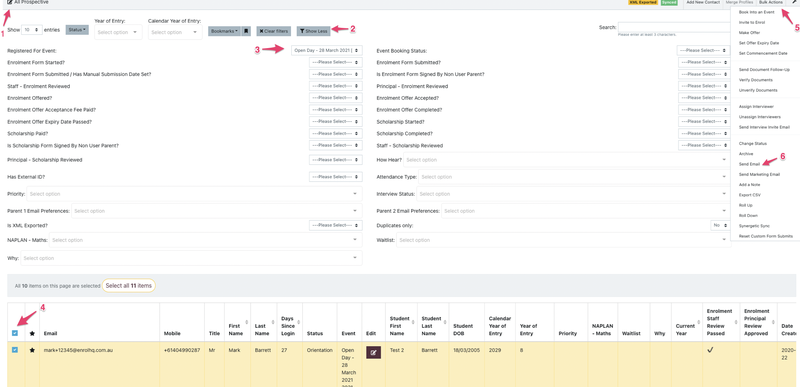
Step 2: Set all users as cancelled to disable any pre-event automated emails
- Go to Events list and Edit the upcoming event in question
- Scroll down to the attendees and select all
- Bulk Actions > Mark as cancelled