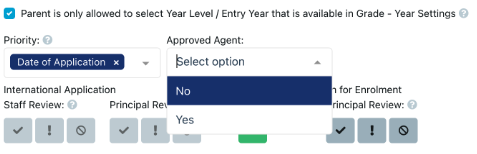We hope you find these EnrolHQ tips and recommended steps helpful when an Education Agent is making an application on behalf of a family.
Navigating steps with Education Agents and Applications
If an Education Agent is to make an application on behalf of a family (especially one from a non-english speaking background) the Agent must use the nominated parents email address for the Student's application.
Agent should first contact the School they where they wish to make an application and provide the following details for the student applying and their parents.
They must provide all details as listed in the Red boxes below:
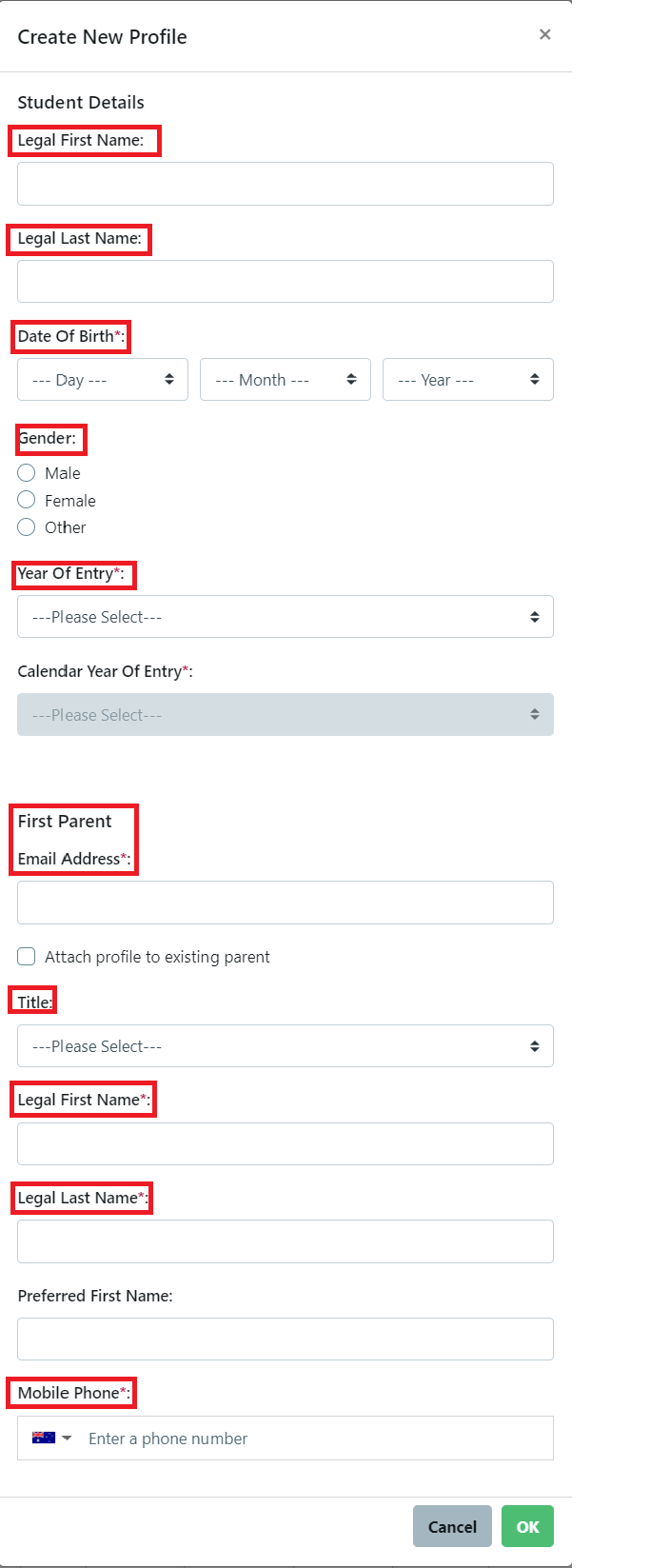
Once the student profile has been created using the parents email address the 2FA needs to be removed for International Applications and a password set for the Agent.
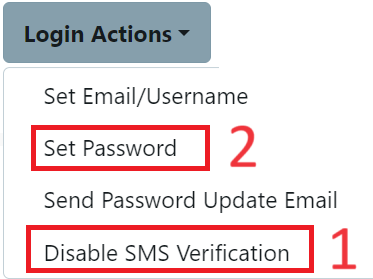
The Agent then signs into the School's Parent Dashboard with the parents email address and the password set by the School.
The parent will receive and email asking them to verify the email address. This indicates the parents consent for the Agent to apply on behalf of their child/children. This is to prevent fraudulent actions and applications.
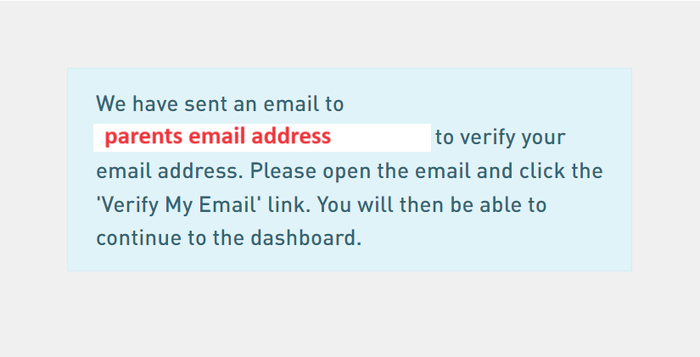
The parents can at anytime sign into the Parent Dashboard with the same credentials (they need to sign any forms online after the Agent has advised them of the contect)
Schools with international students can record the agent section of the application form. This section allows families/agents to enter their details such as:
- Has an agent helped with this application?
- Agent Name
- Company
- Email Address
- Contact Number
How to activate the agent field in EnrolHQ
- Navigate to school details and scroll down to Fields Options.
- Enable the non-resident option (you can rename it if needed).
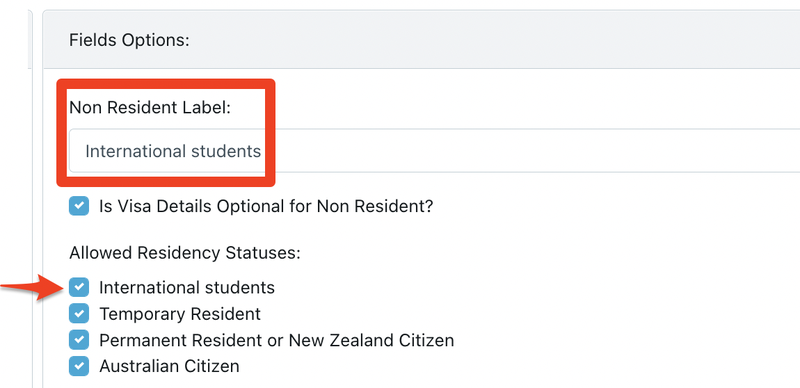
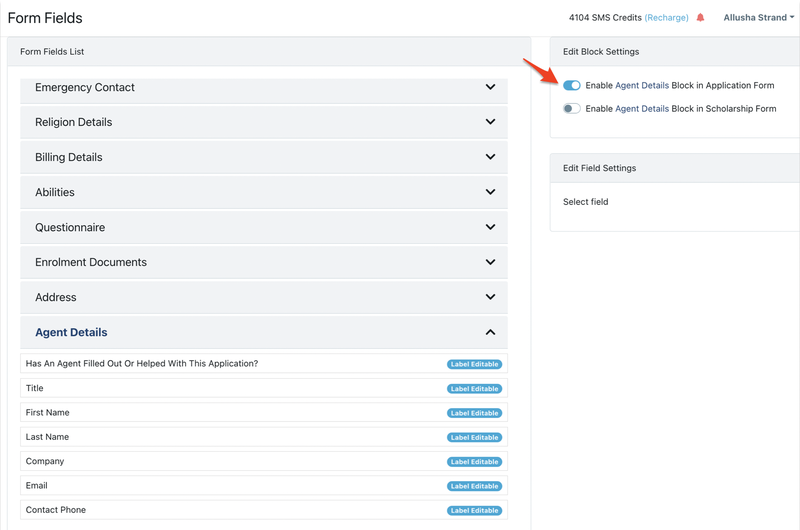
You’ll now find the agent question being activated when parent choose non resident (renamed international students).
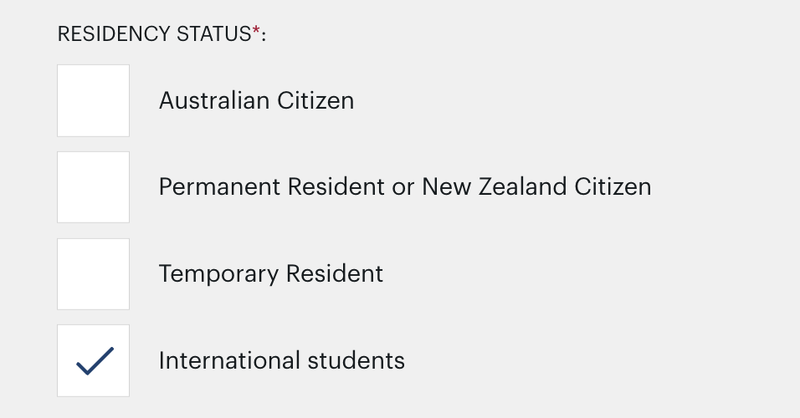
If you want to manually check off that the agent is approved by the school, you can create a student profile category and then filter these students under All Contacts.